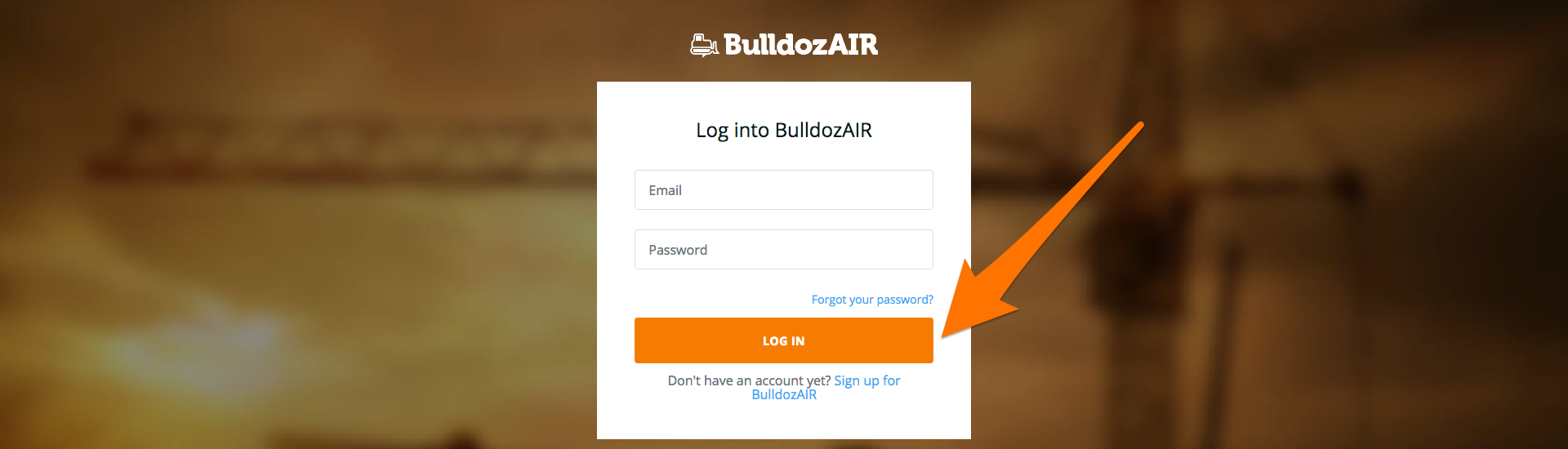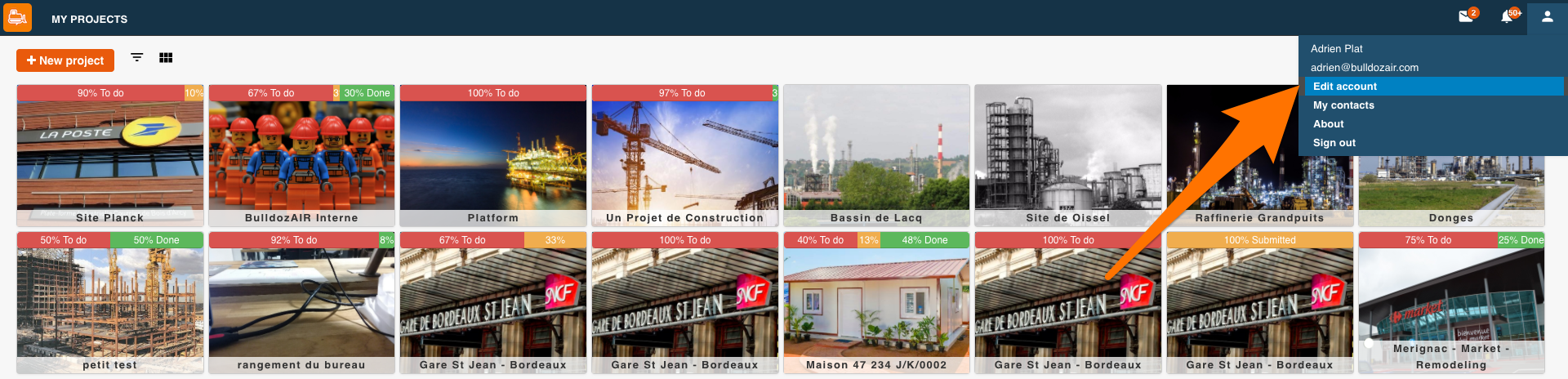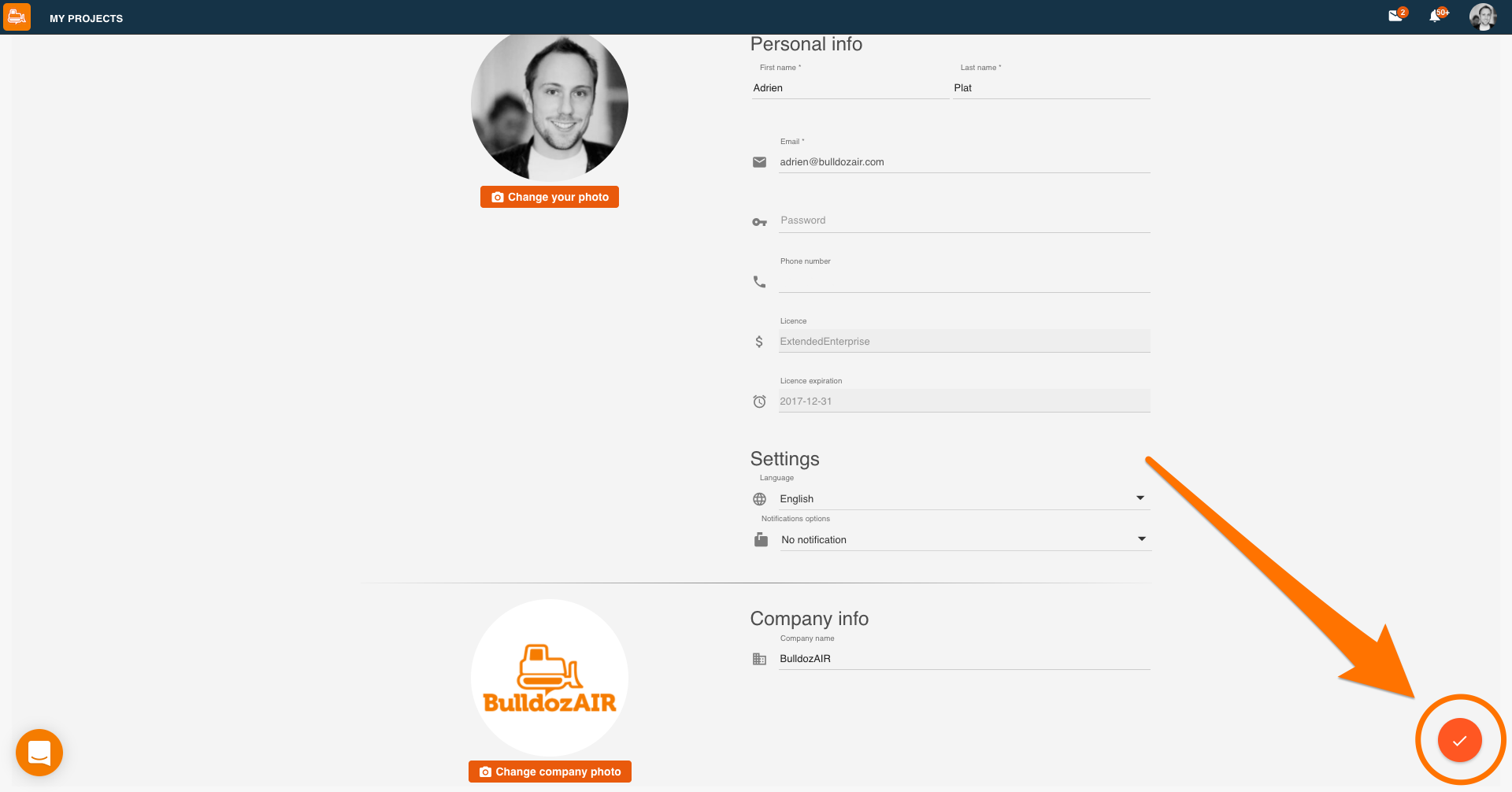What can we help you with?
How to edit my profile?
Everyone with an account at BulldozAIR has a profile. You can add or modify your profile picture, email address, name, password, language settings, mobile phone number, notifications, and company name and picture from your profile settings.
Consider adding a profile picture and your company’s name and/or picture in your profile settings as it will help other users faster identify you.
To edit your profile:
- Tap the “⋮” icon on the top right corner
- Select “User”
- Add or modify the information displayed on your profile, the changes will be saved automatically
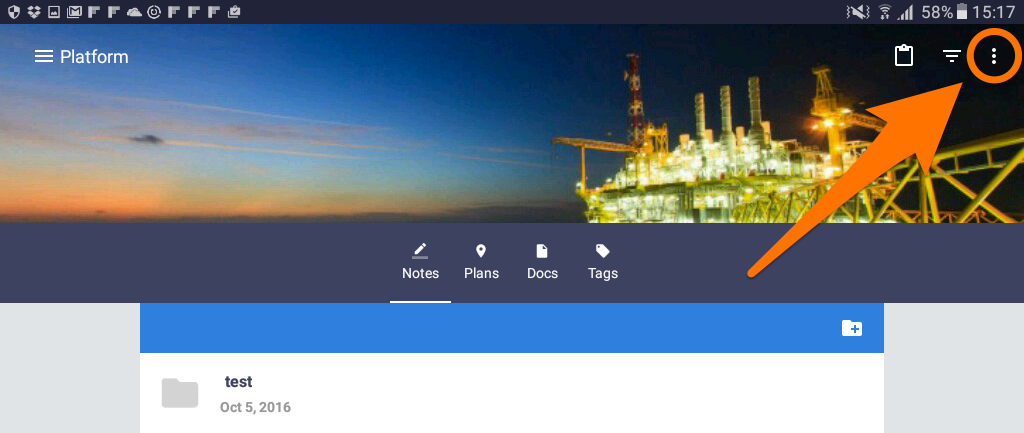
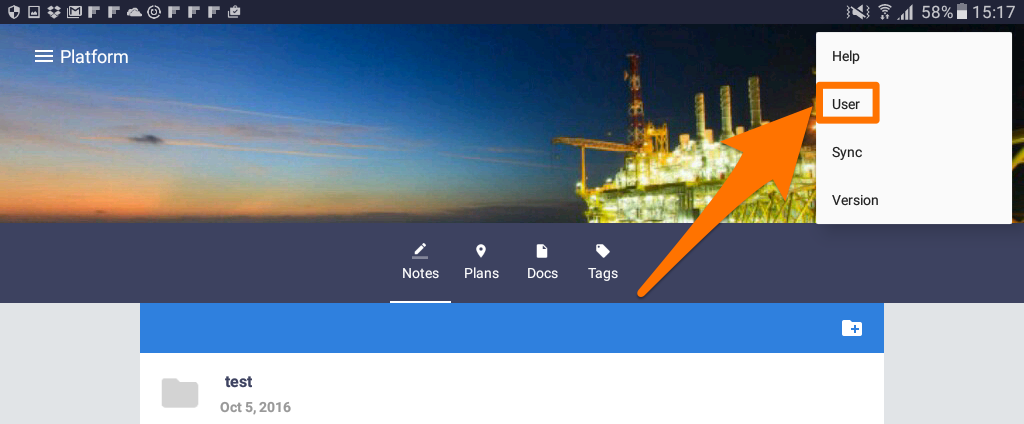
- Select “Account” on the top of the app
- Add or modify the information displayed on your profile
- Click on “Update my account” to save all the changes
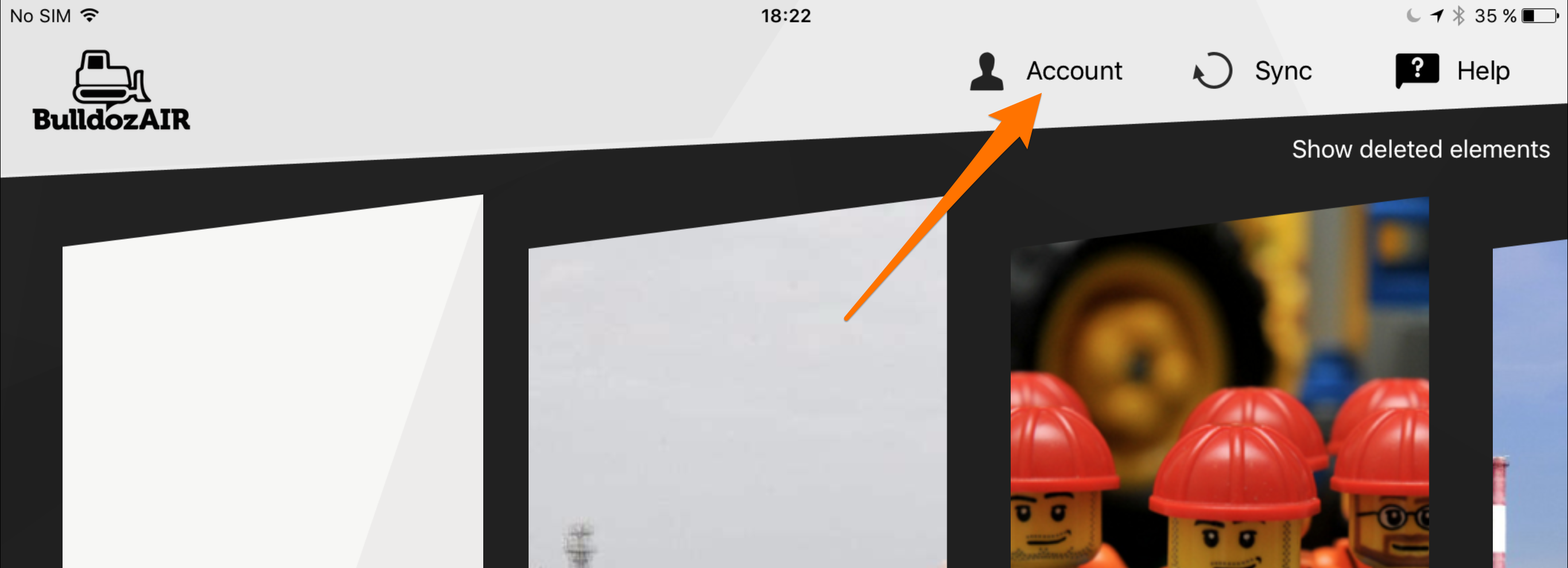
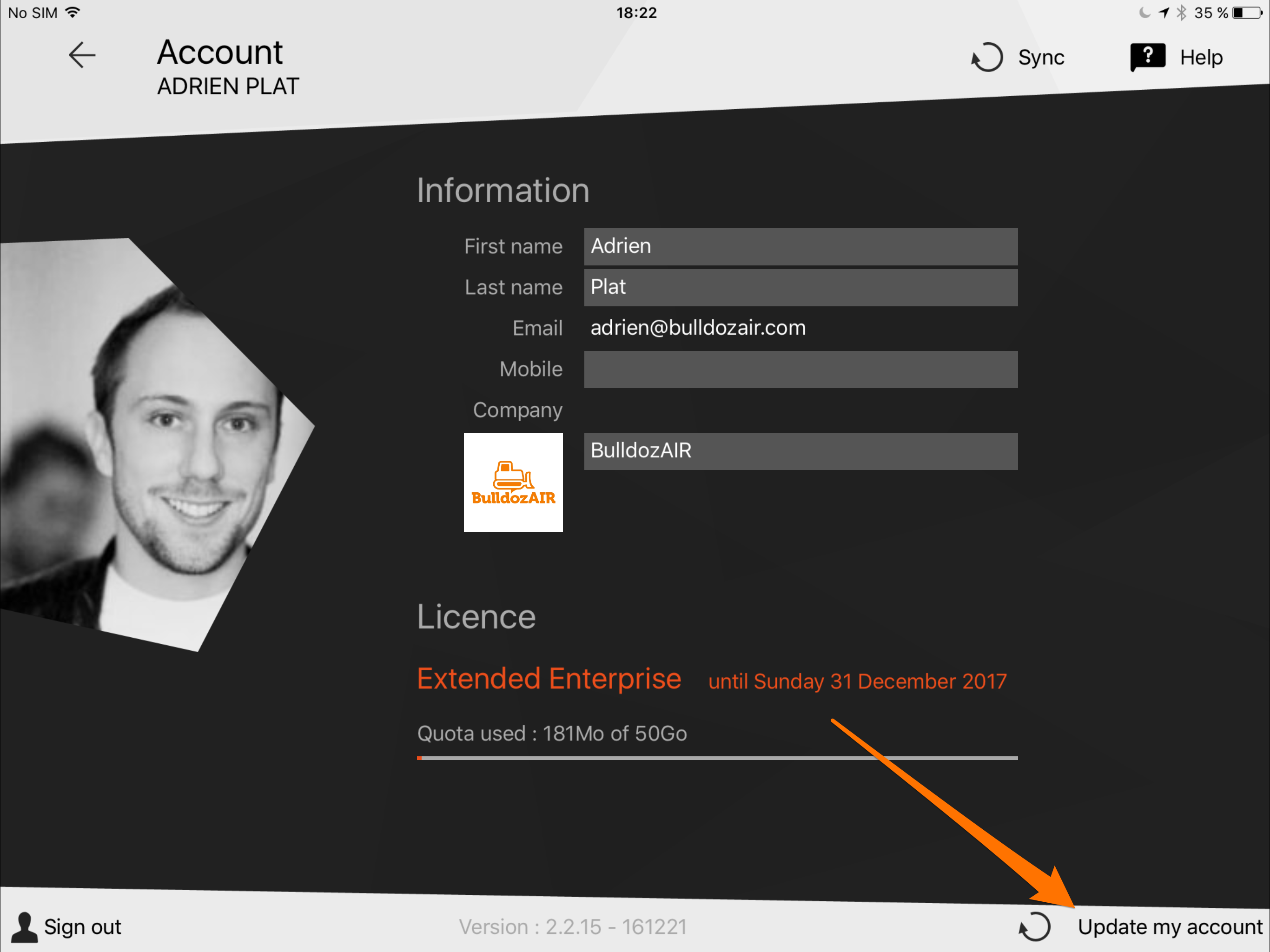
- Click here to go to the login page
- Go over the account icon on the top right corner of the window
- Select “Edit account”
- Add or modify the information displayed on your profile
- Click on the checkmark icon on the bottom right corner to save all the changes