What can we help you with?
How to delete a project?
- Tap the “☰” icon on the top left corner of the window
- Select the trash can icon next to the project you want to delete
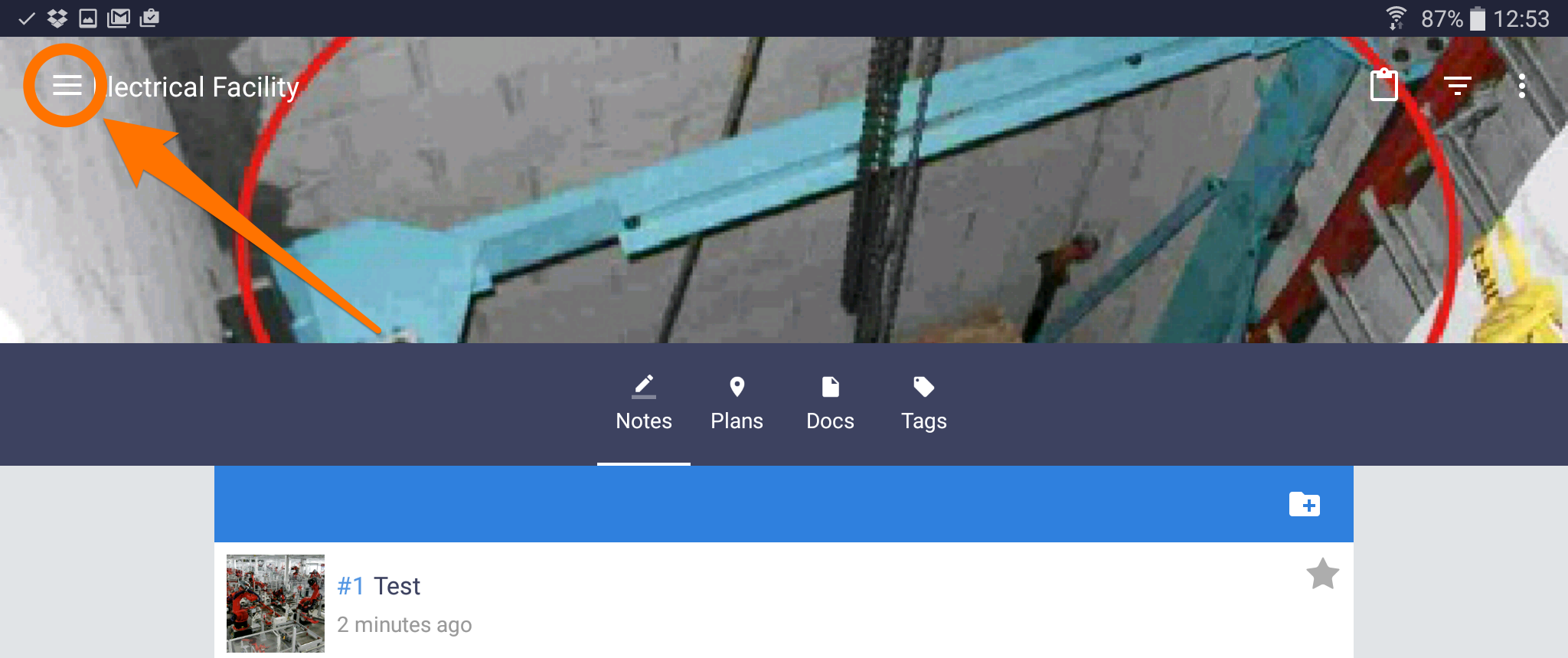
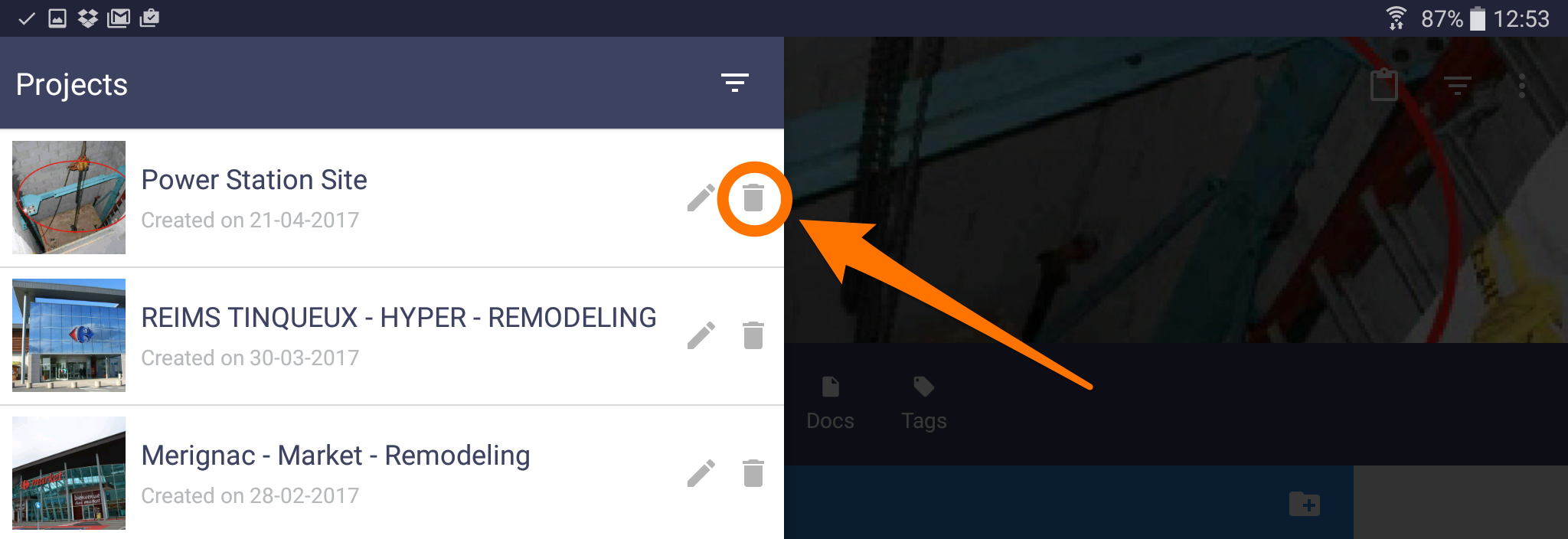
- Go to the main menu
- Press and hold the project you want to delete
- A pop-up menu will appear, select “Delete” to finalize
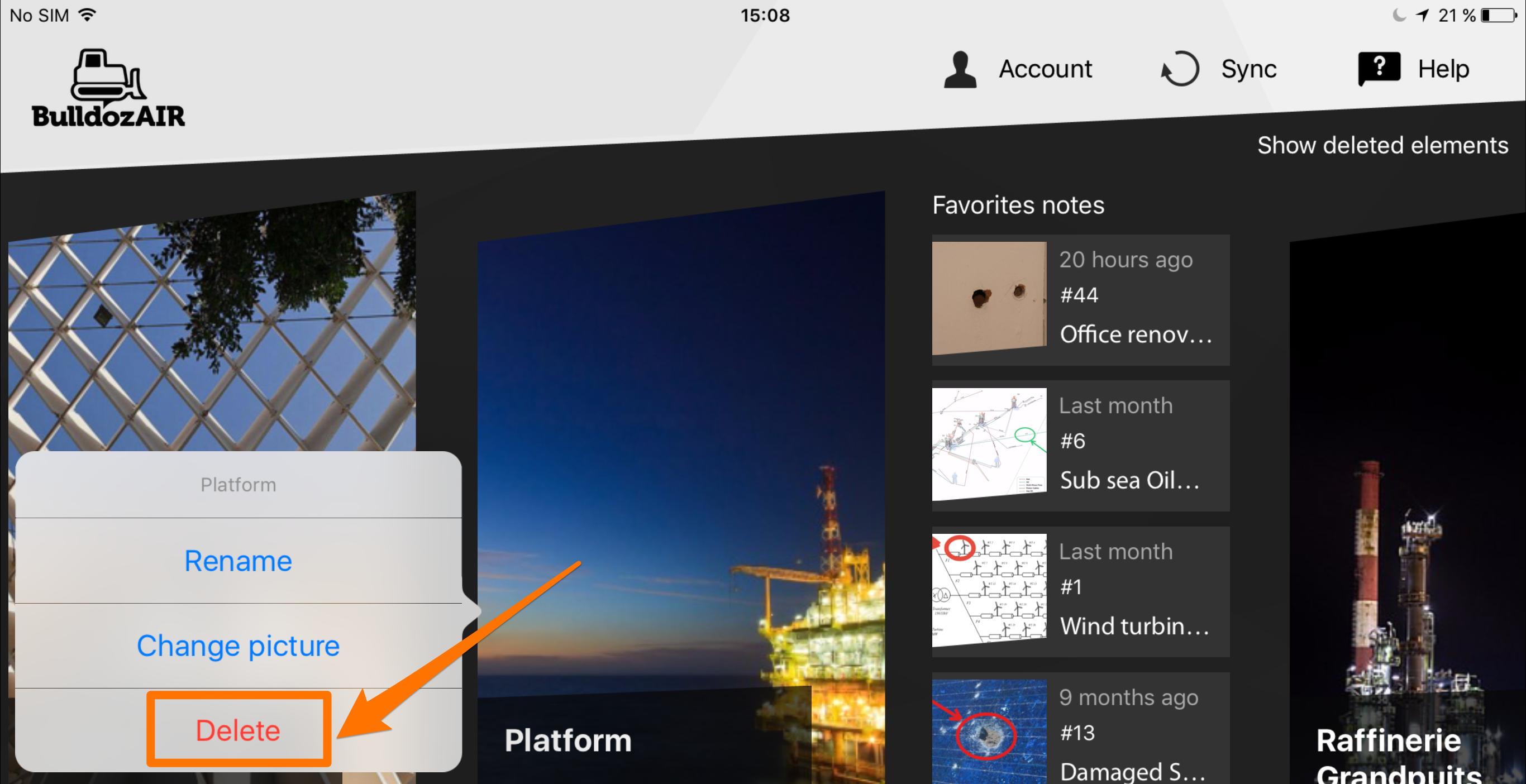
- Go to the main menu
- Go over the project you want to delete
- Click on the trash can icon to delete your project


