What can we help you with?
Assign contributors to a note
Assignments allow you to communicate tasks to participants easily. This simple way of task allocation will also let you trace participants’ responsibilities better.
- Select the project where the note you want to share is located
- Tap the note
- On the bottom of the app, select the two-person icon (next to the space designated for text, third icon from the left)
- Select “Assignment”
- Check the boxes next to the names you wish to add
- Tap the grey checkmark on the bottom of the window next to “Search” to finalize
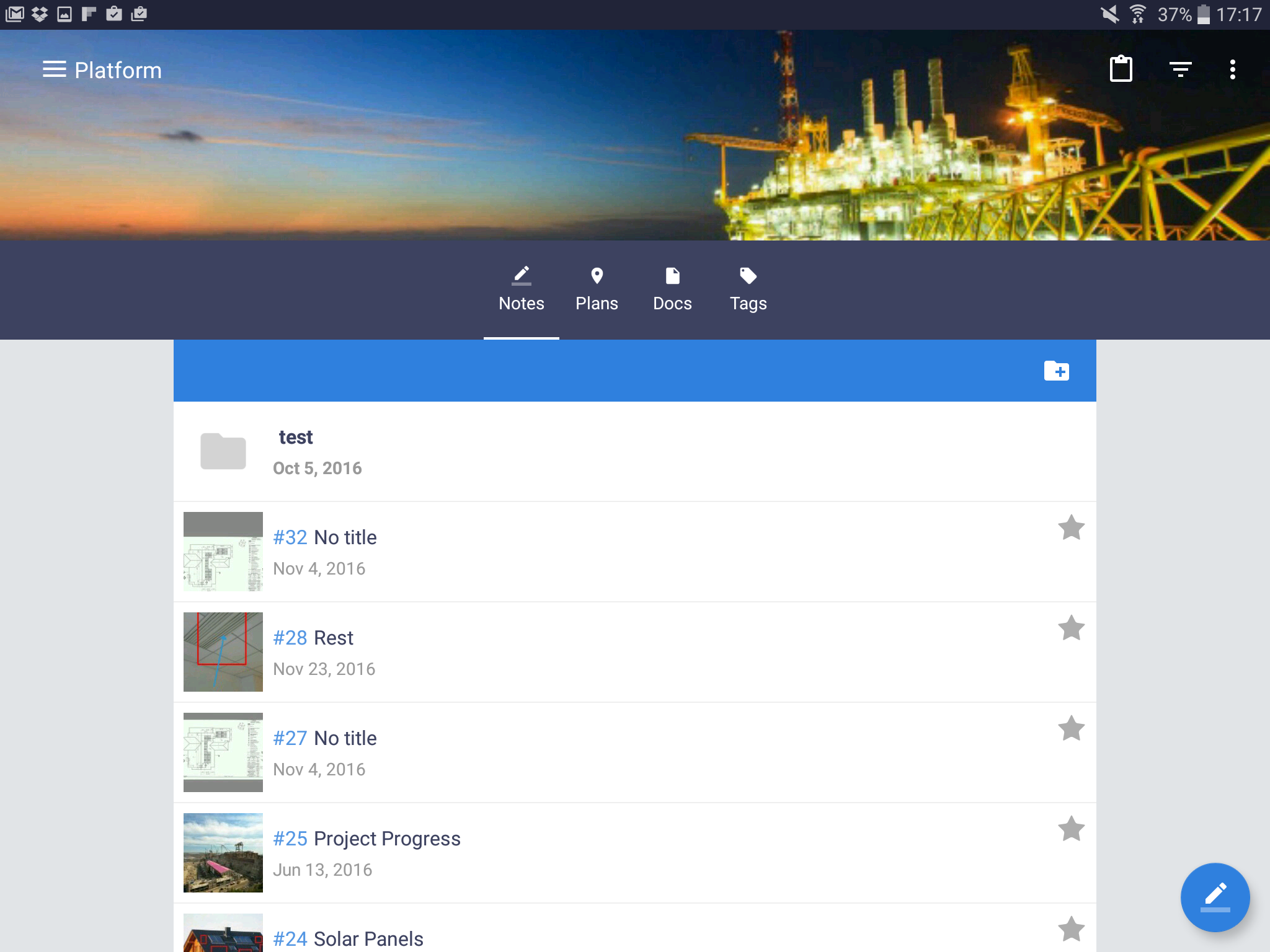
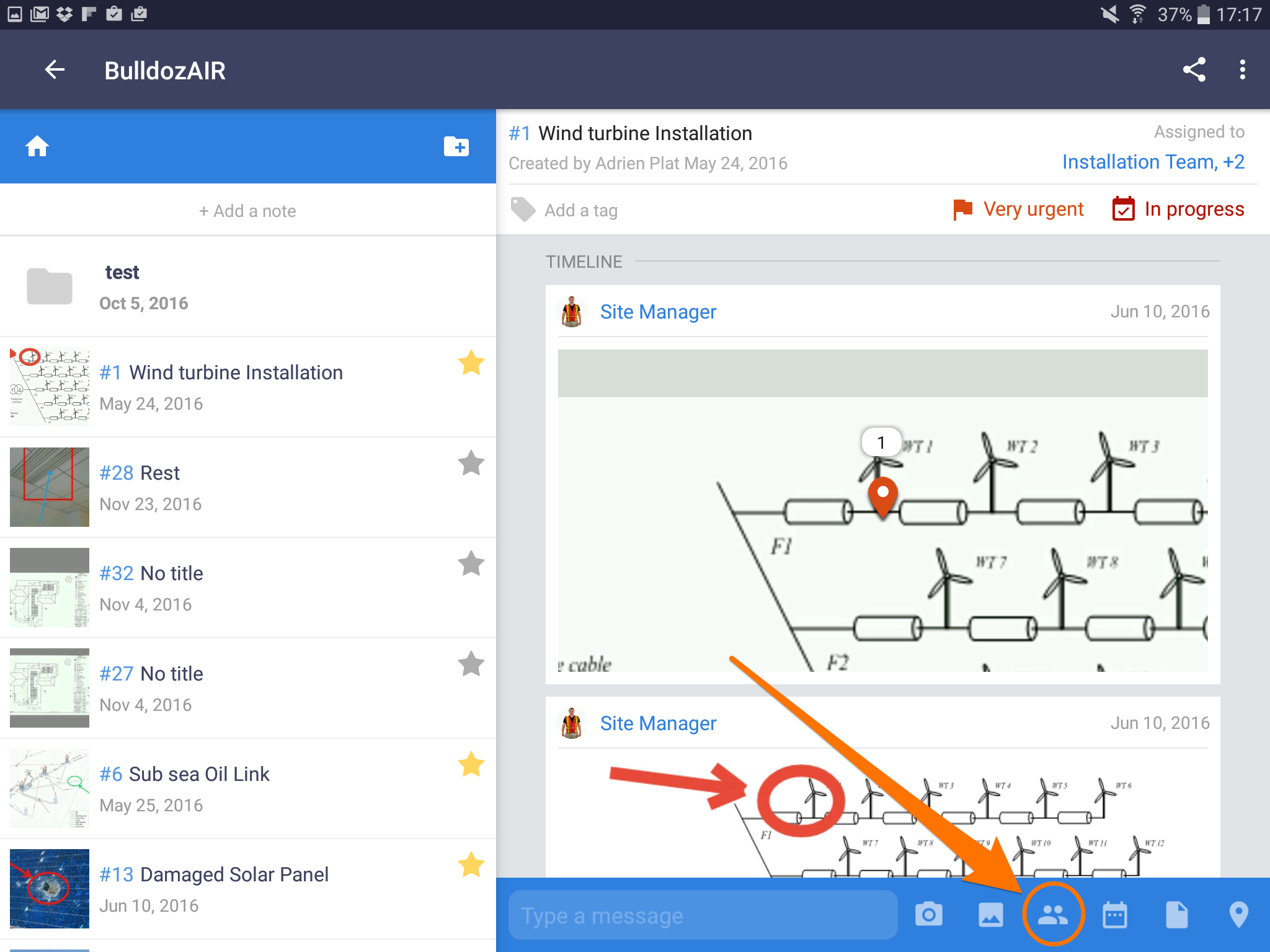
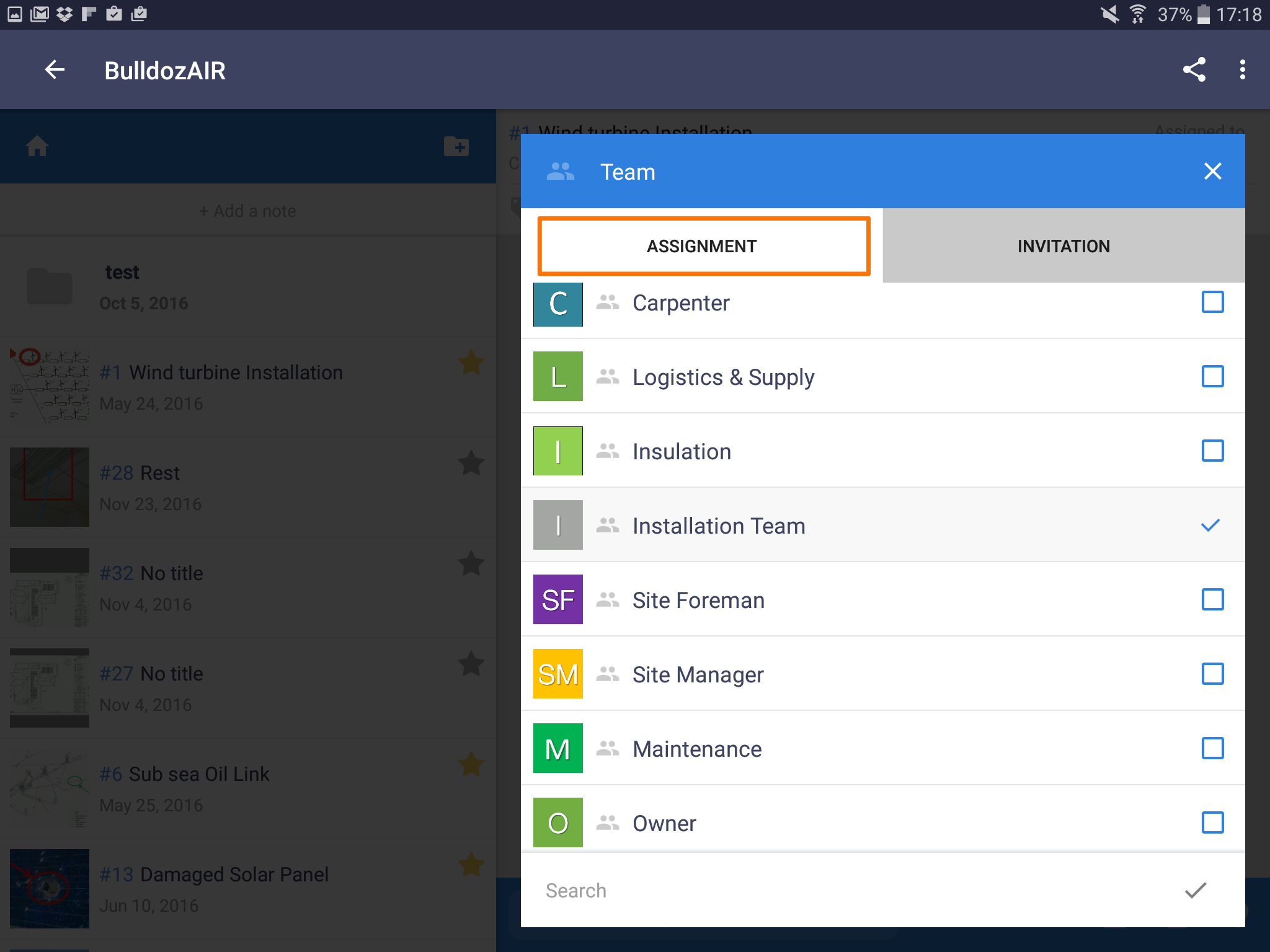
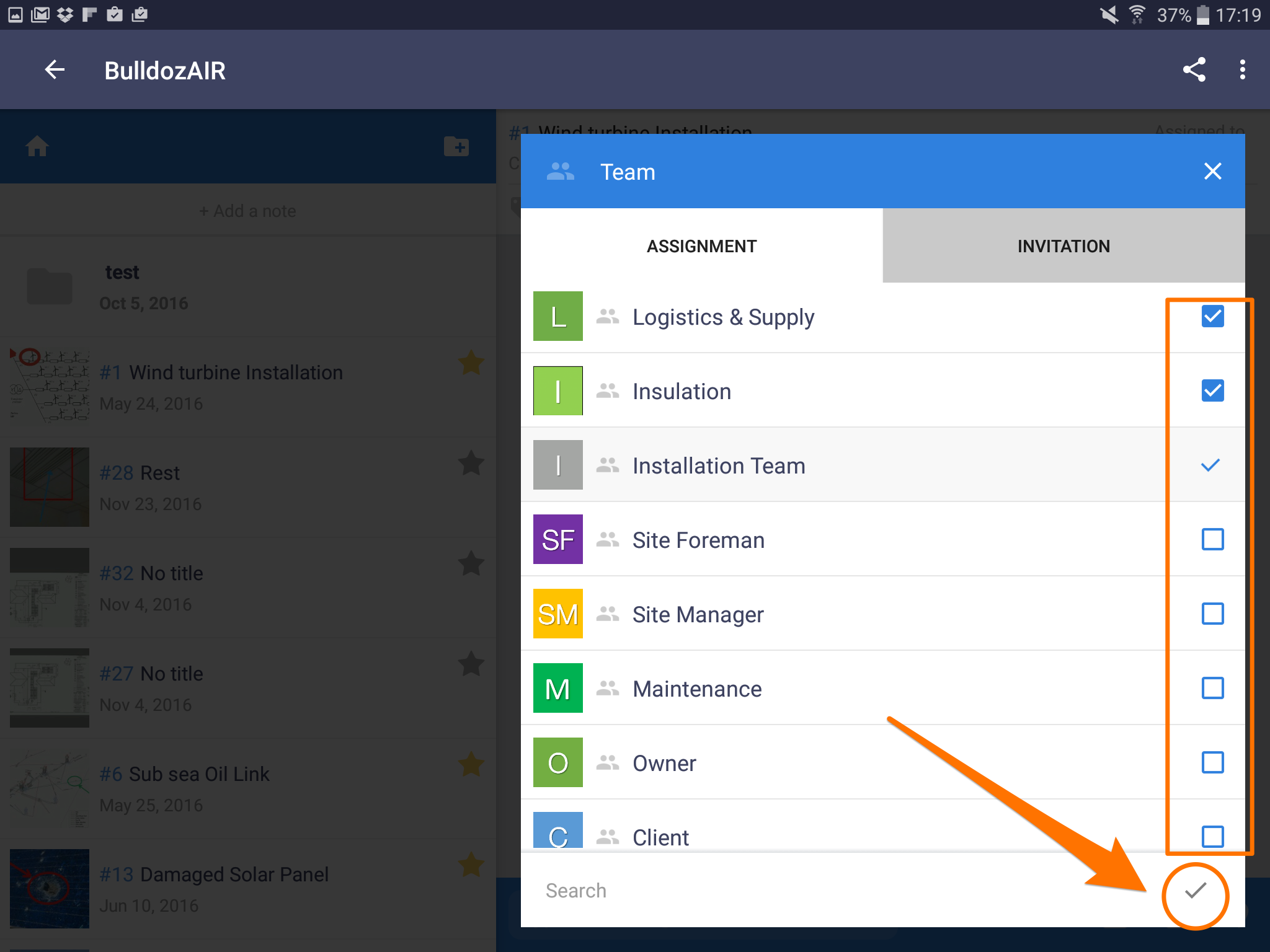
- Select the project you wish to add the participant to
- Tap the note you wish to share
- Tap “Assignment” on the left side of the screen
- Select the participant(s) you wish to add and tap “OK” to finalize
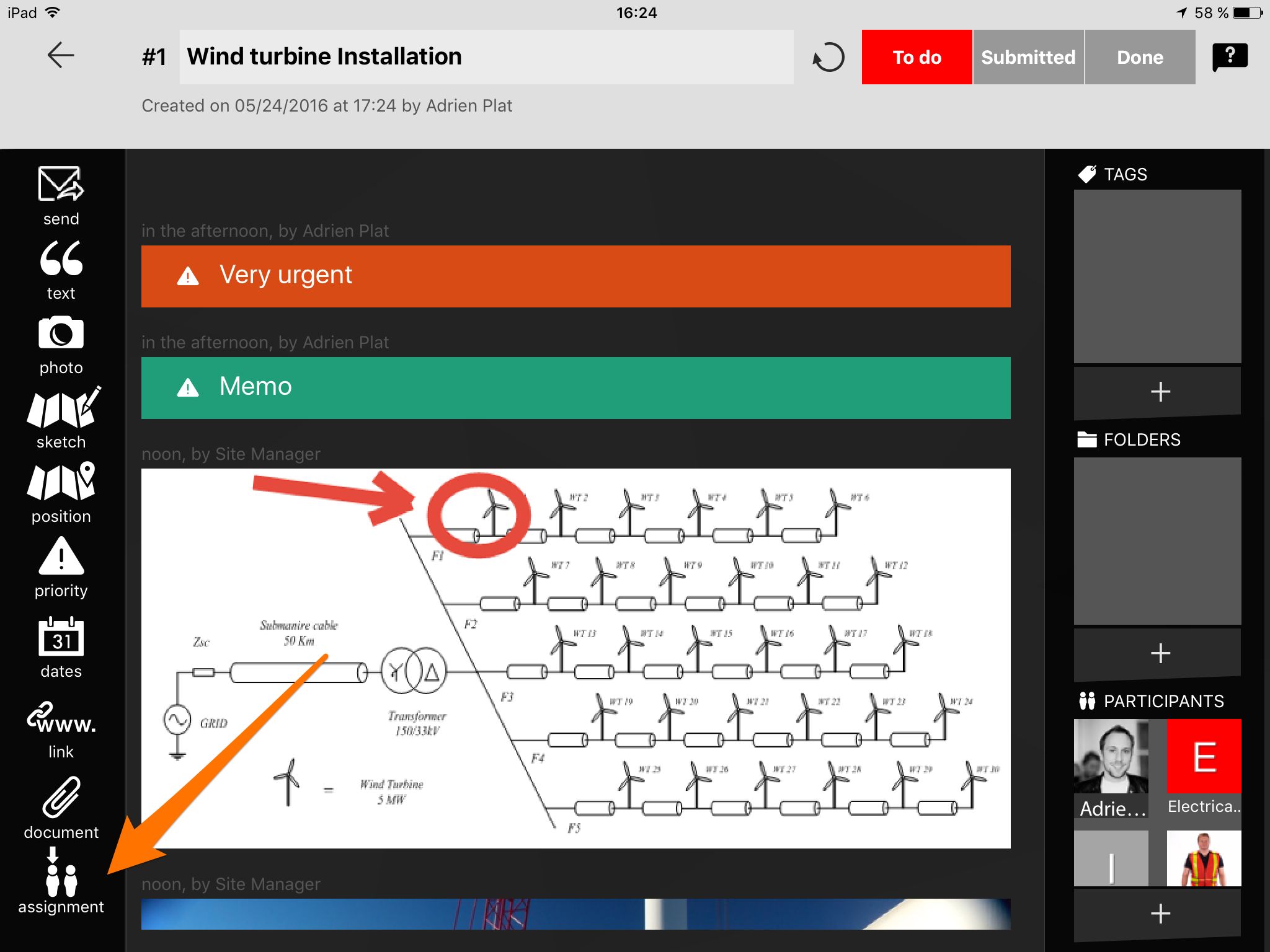
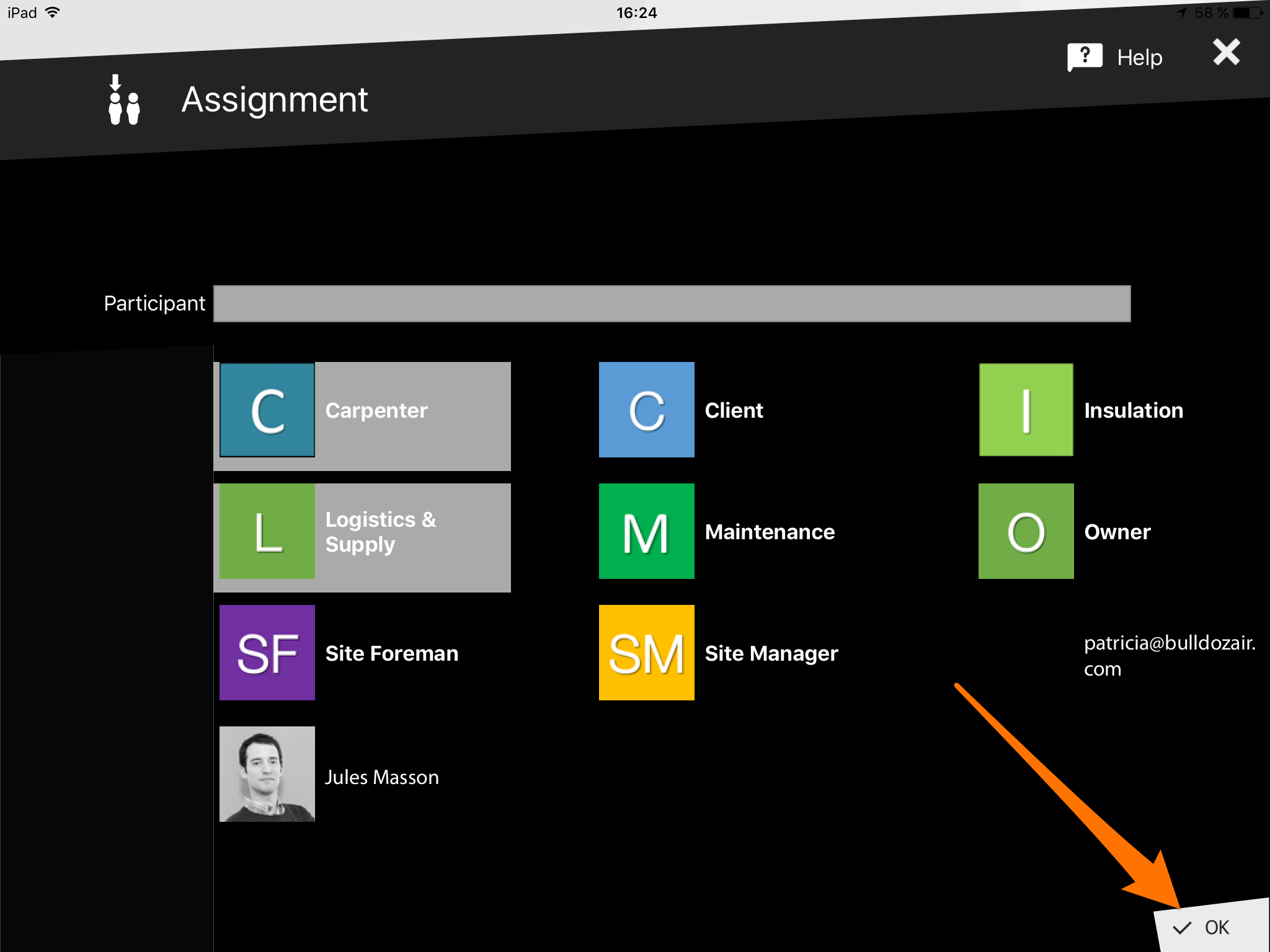
- Click on the note to open it
- Select the person icon, second one from the left
- Select “Assignment”
- Tick the boxes of the participants you want to assign the note to
- Select “OK” to attribute your note
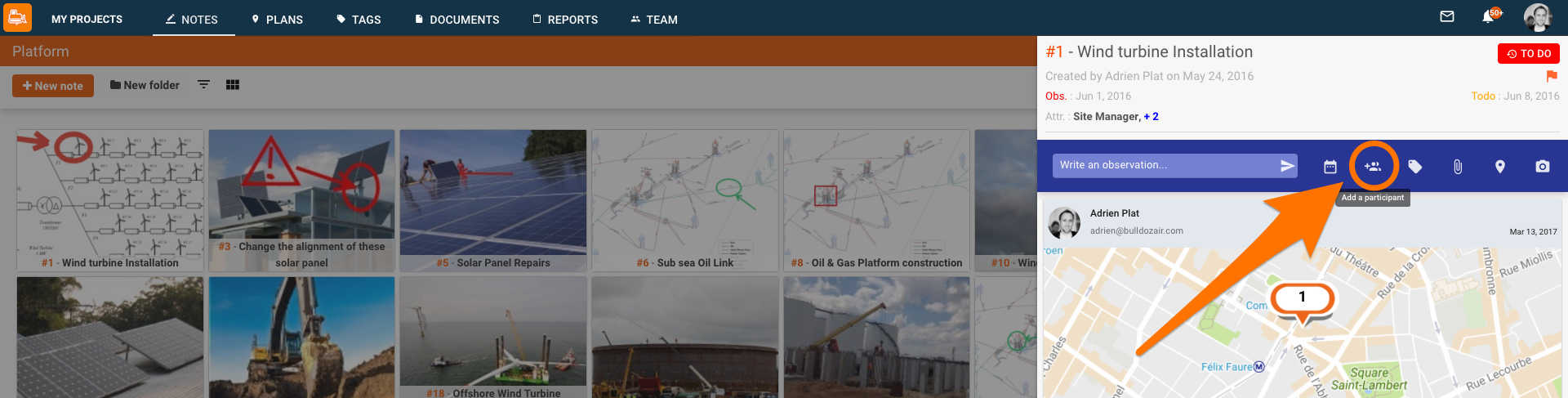
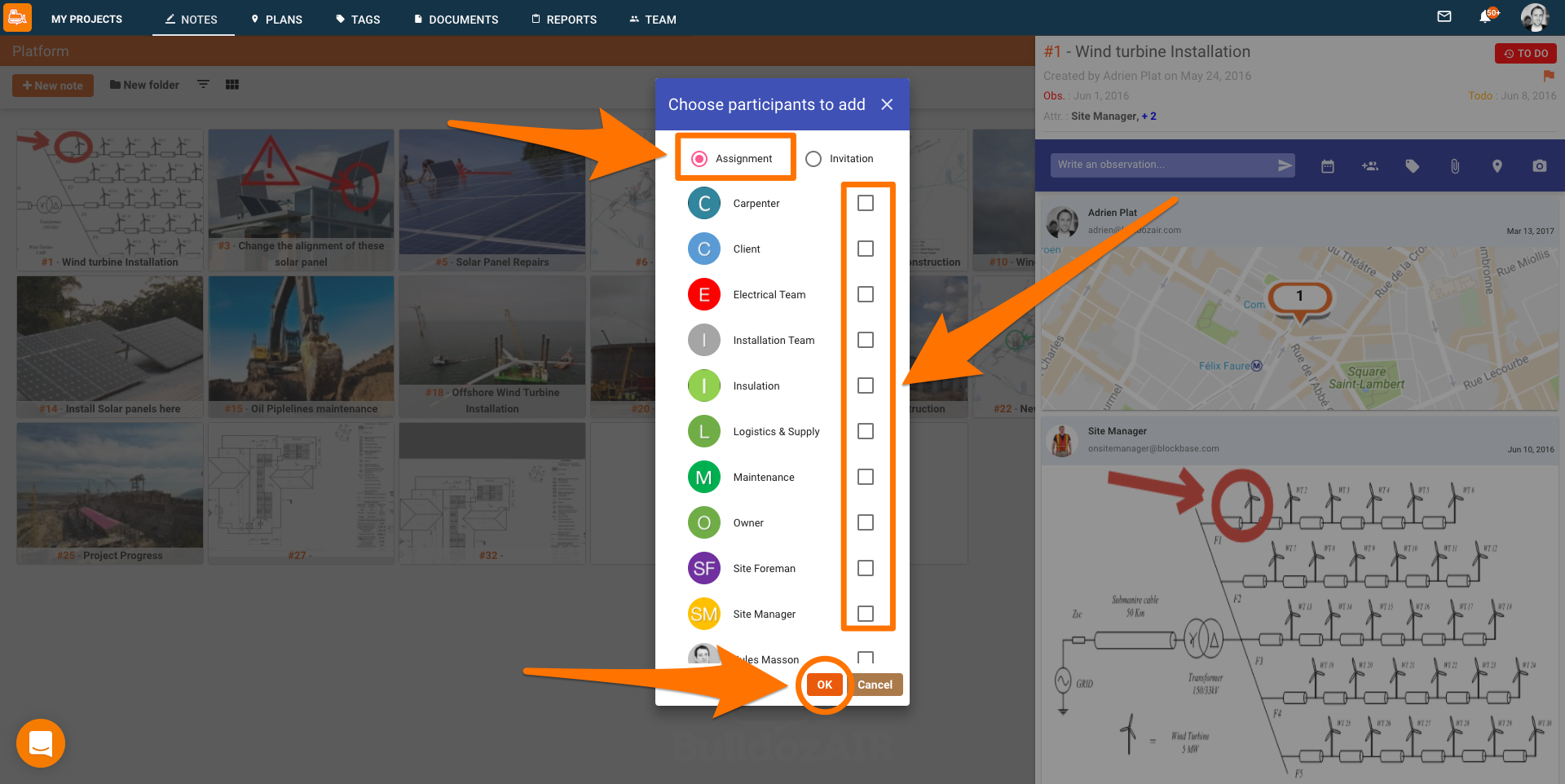
No more messy email chains or untraceable calls, allocate tasks in only a few clicks with BulldozAIR and always know who is in charge of what!

