What can we help you with?
Share links in your notes
The option “Link” lets you share important websites or links relevant to your project with the rest of the participants.
- To add a link to your note, simply type or copy/paste the desired link in the area designated to text and tap the check icon next to it
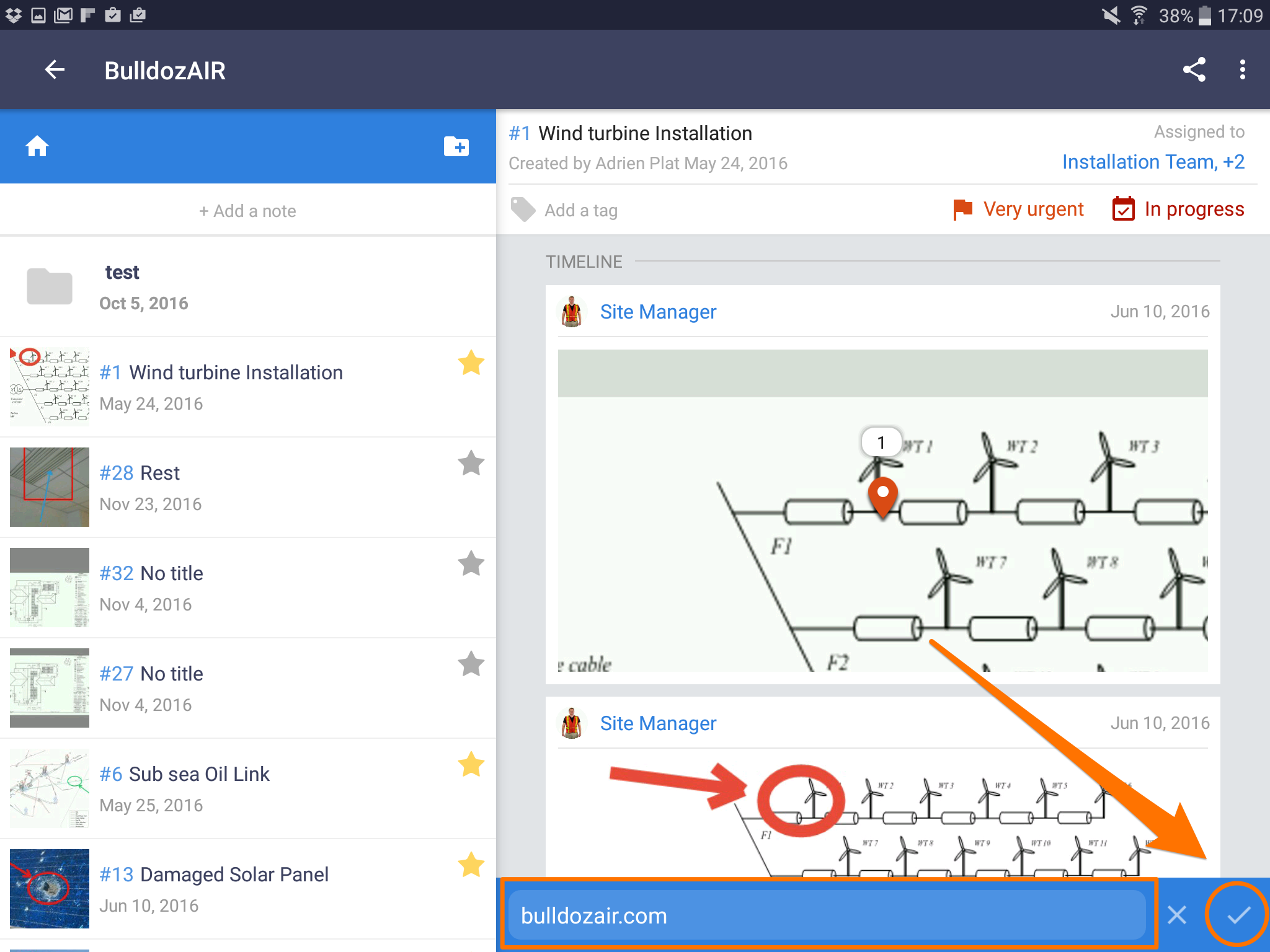
- Access your note by tapping the note
- Tap “link” on the left side of the app
- Type the link you wish to share, then tap “OK”
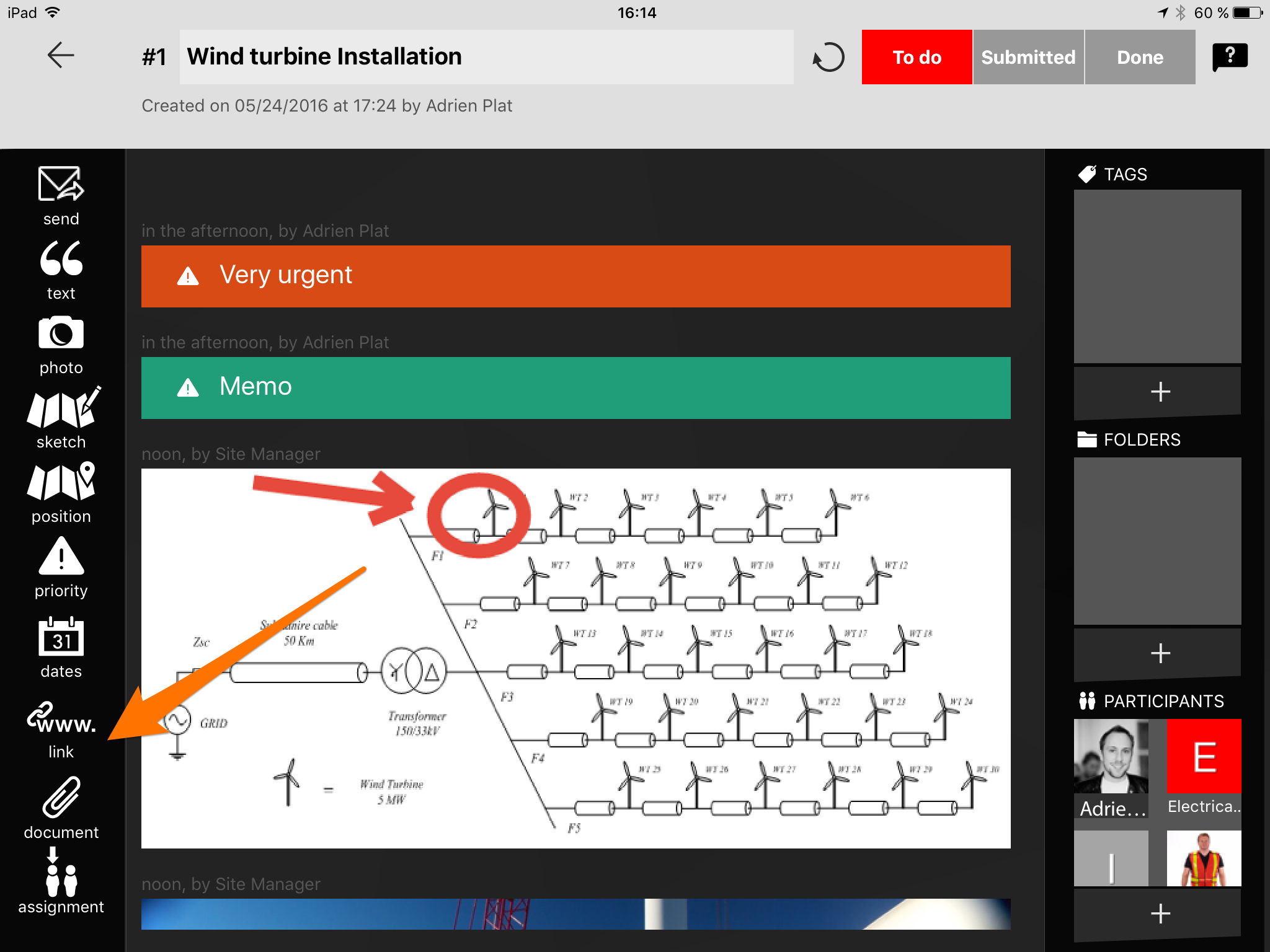
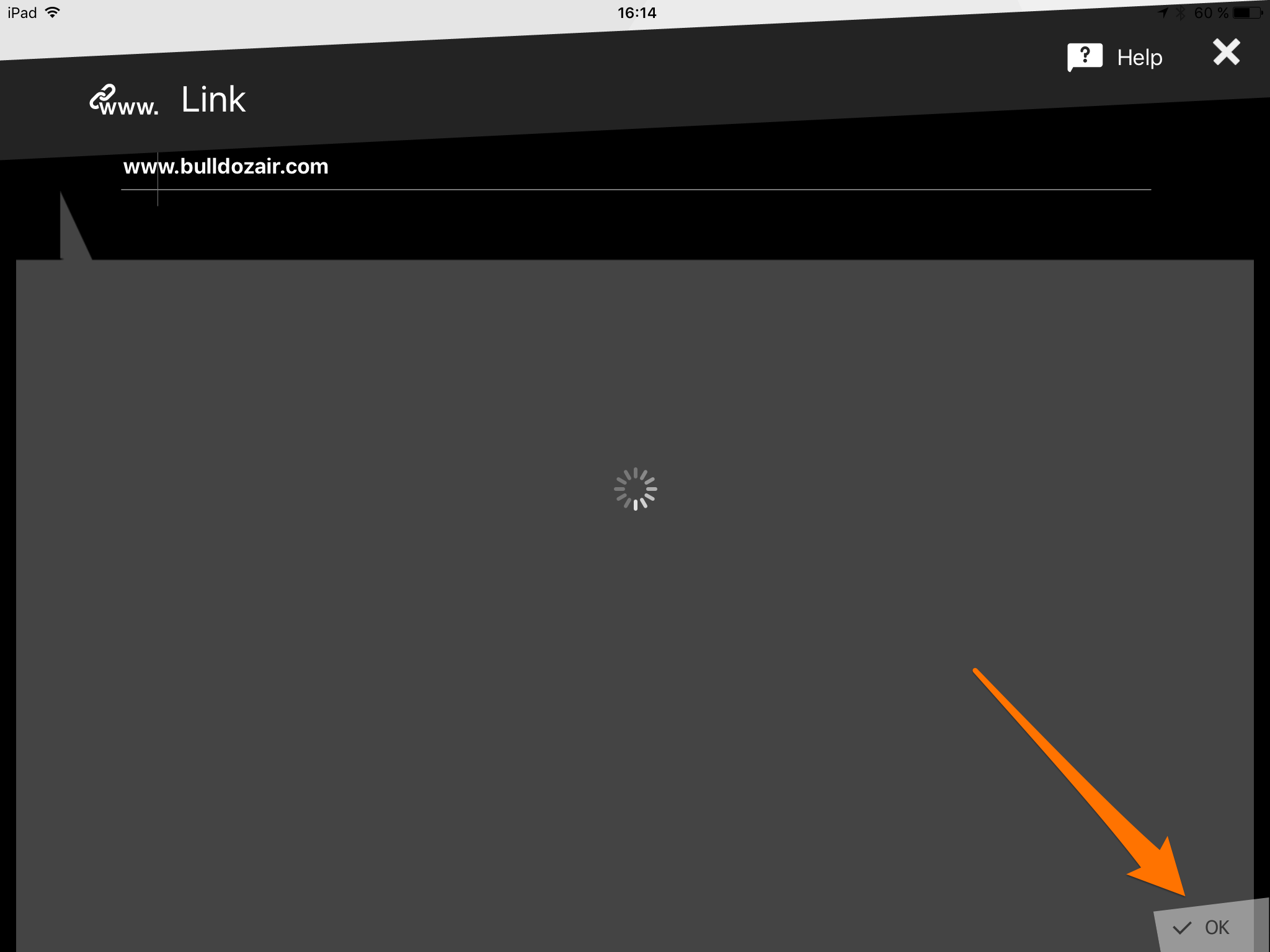
- Click on the note to open it
- You can send a link by typing it in the text area
- Press the Enter key or select the arrow icon to add it on your note
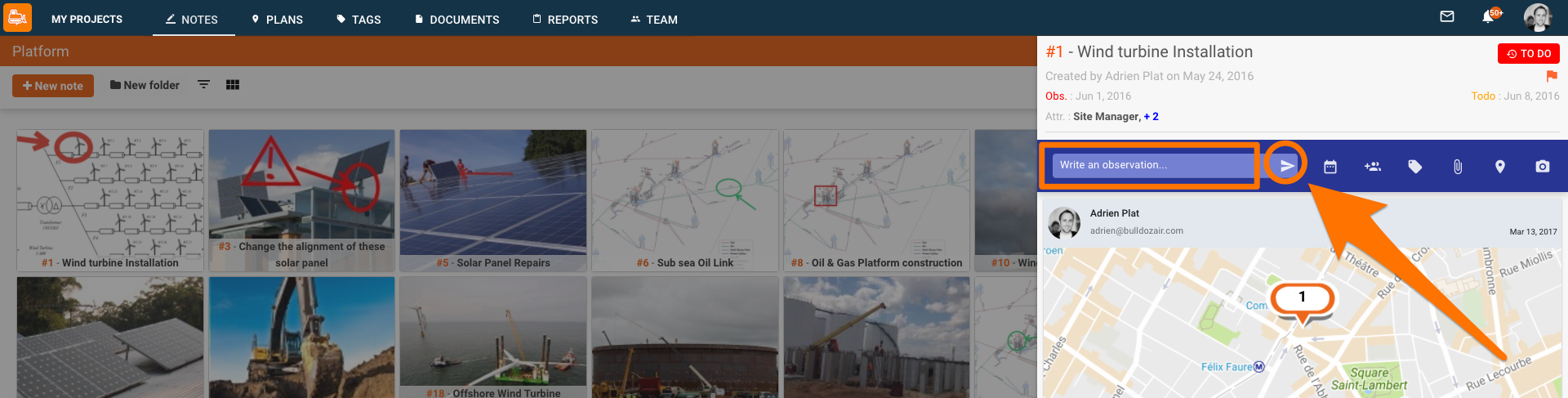
Add relevant links to your notes to communicate, to all your collaborators, articles or websites crucial to your site in a quick and easy manner.

