What can we help you with?
Create a contact book
You can easily gather large groups of people in a contact book to later share information with them in only a few clicks, saving you tons of time and effort.
- To create a contact book, go over the account icon and select “My contacts”
- Click on the “+” icon next to “My contact books” on the left side of the window
- Write a title for your new contact book in the space “Contact book title”, then press Enter or click on the arrow icon next to your title to finalize
- To add participants to the contact book, simply click on the “+” icon on the bottom right corner of the window
- Fill in the form with the information you need, only the email field is mandatory
- Click on “OK” to add the new contact
- You can also import contacts from vCard (.vcf) files directly to your contact books by clicking on “+Import contacts from vCard (.vcf)”, selecting the desired file(s) and selecting “Open”
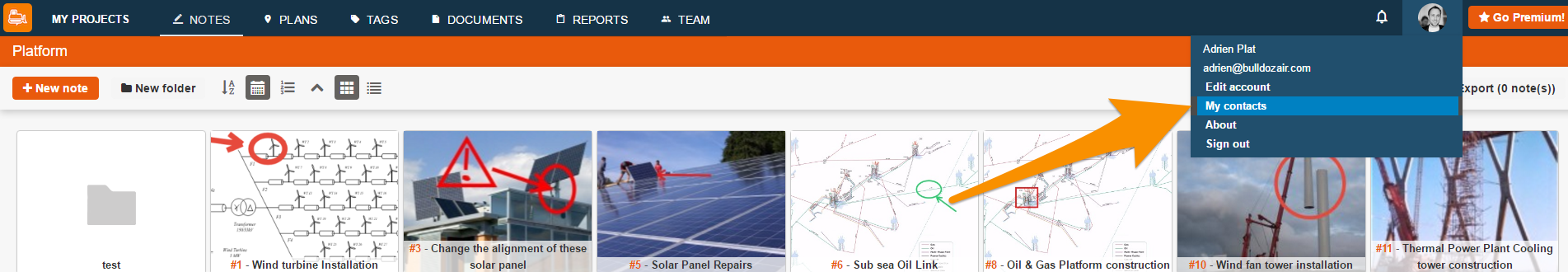
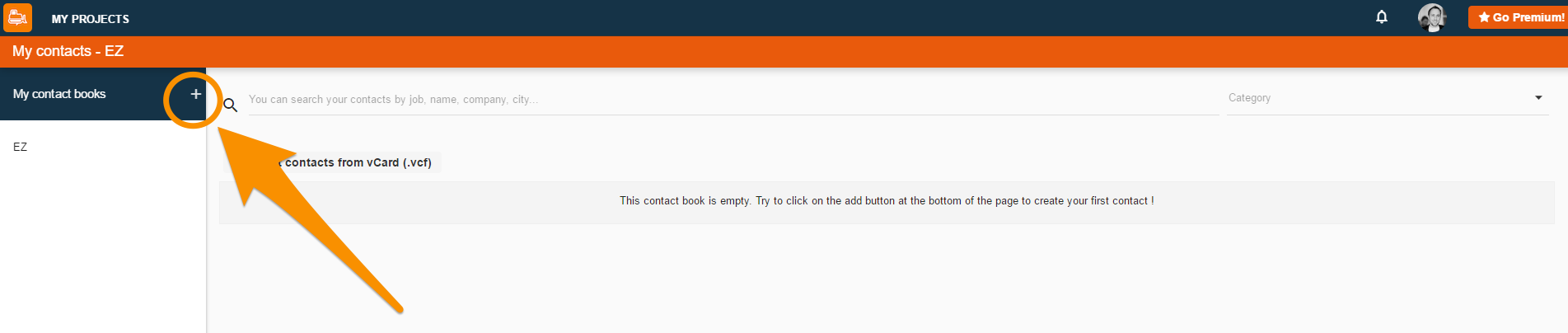
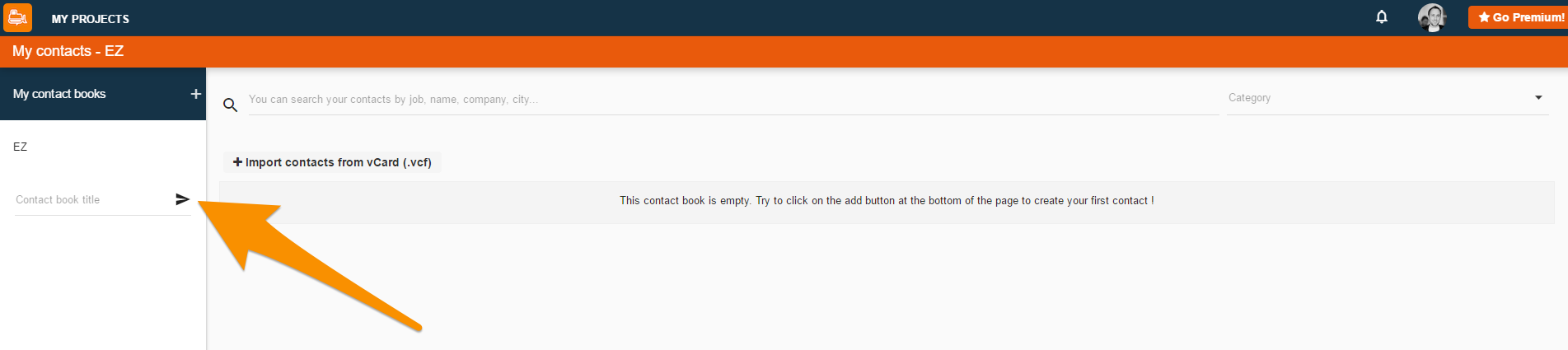
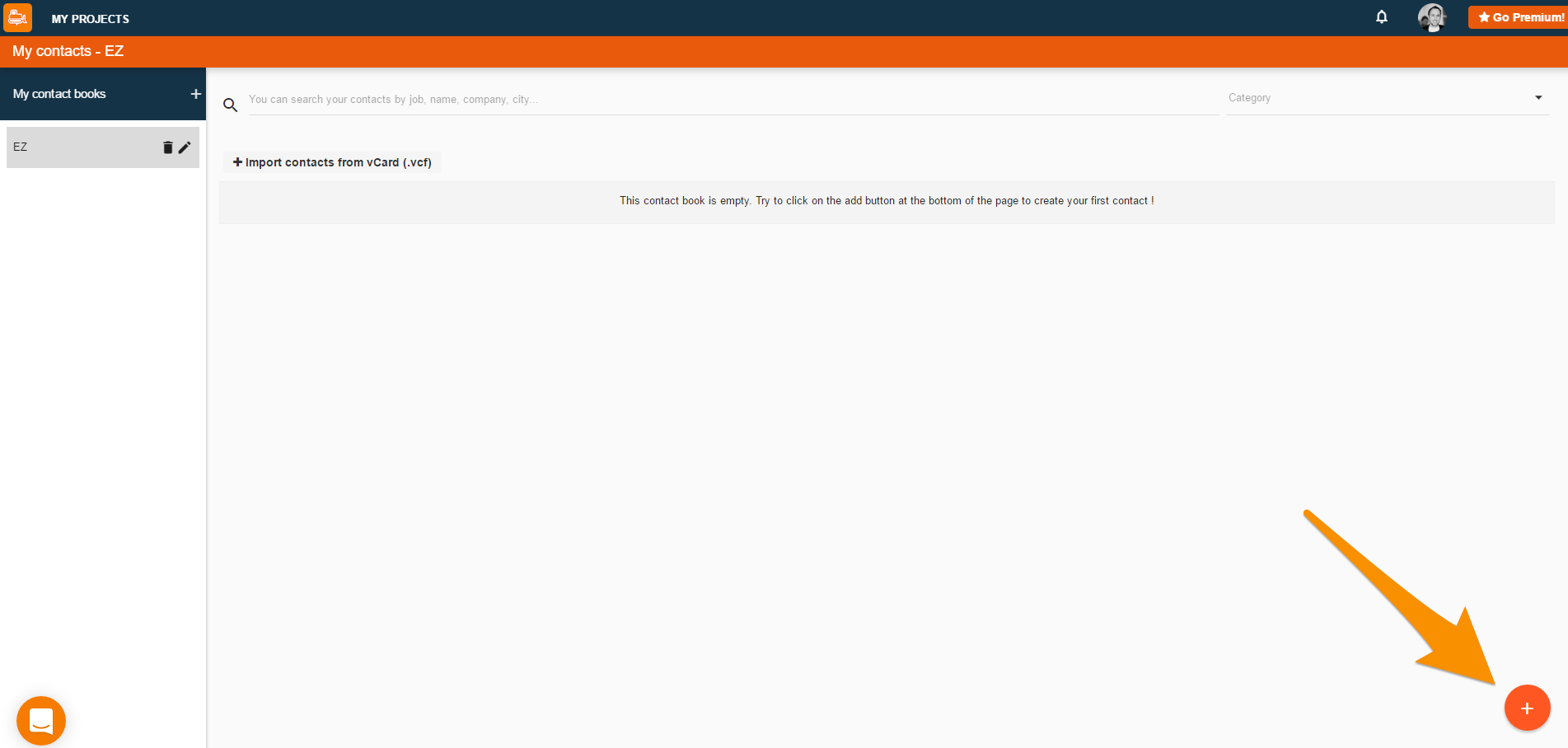
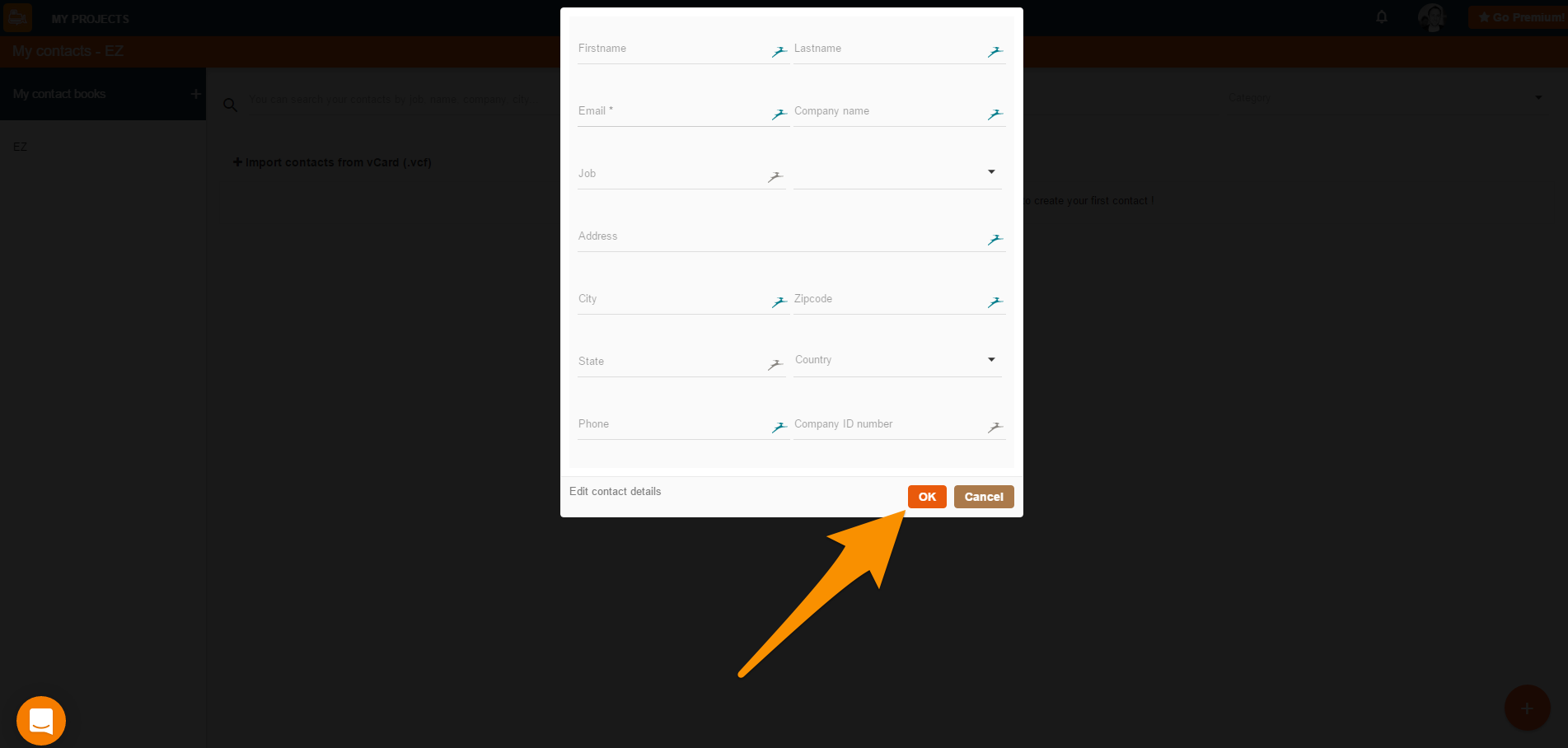
Remember that the more information you add regarding your contacts, the easier and more precise it will be for you to sort them later on
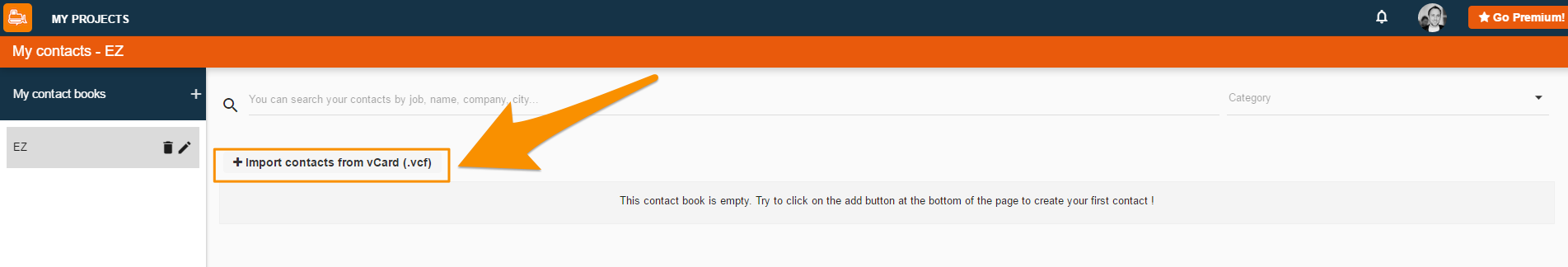
This feature is only available on the Web App
Communication is key at a site, with BulldozAIR you can share your site’s developments to large groups of people in only a few clicks.

