What can we help you with?
Can I rotate my plans?
With this feature, you will never need to worry about editing your plans before adding them to BulldozAIR. Plan rotation will allow you to reposition the direction of your plans in only a few steps and without the need of any other software, saving you valuable moments of your workday!
Nevertheless, it is important to mention that plan rotation is no longer possible after notes have already been added to the plan. Additionally, only project’s owners and administrators have access to this feature.
To rotate your plans simply:
- Select the project where the plan that you want to rotate is located
- Go to “PLANS”
- Select the rotation icon on the top of the thumbnail of the plan you want to rotate
- Select the arrows on the left or right side of the plan to rotate it 90 degrees until you have achieved the preferred position
- Select “OK” to finalize
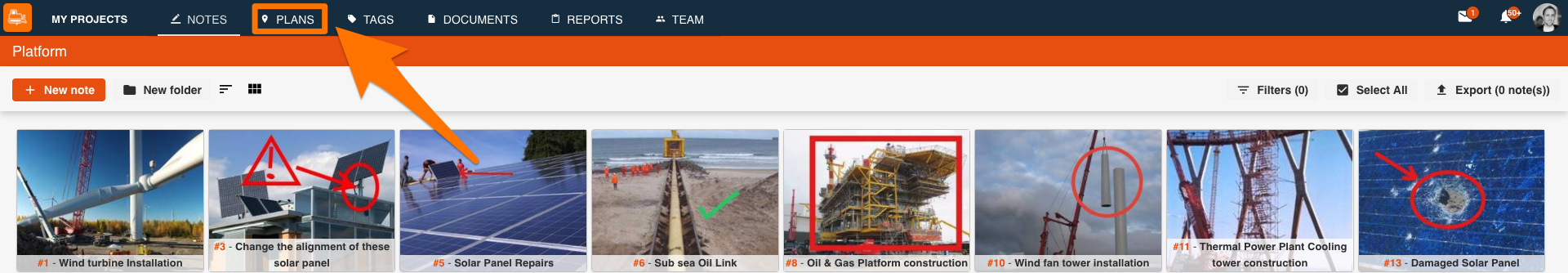
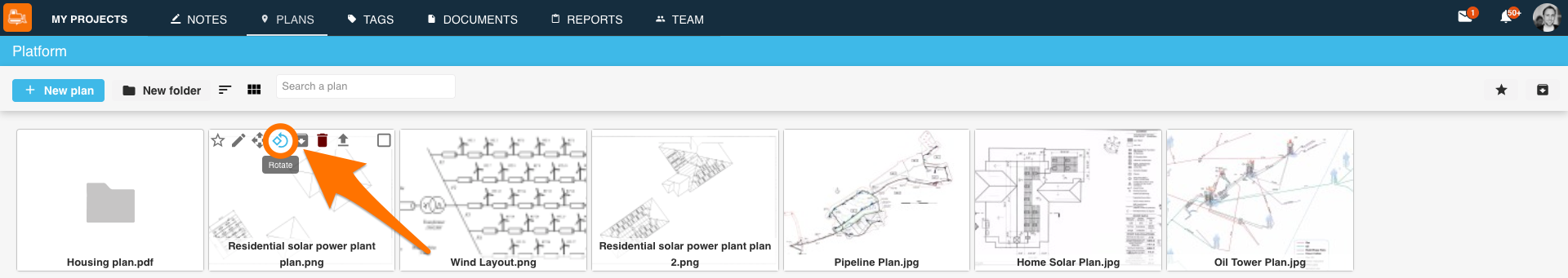
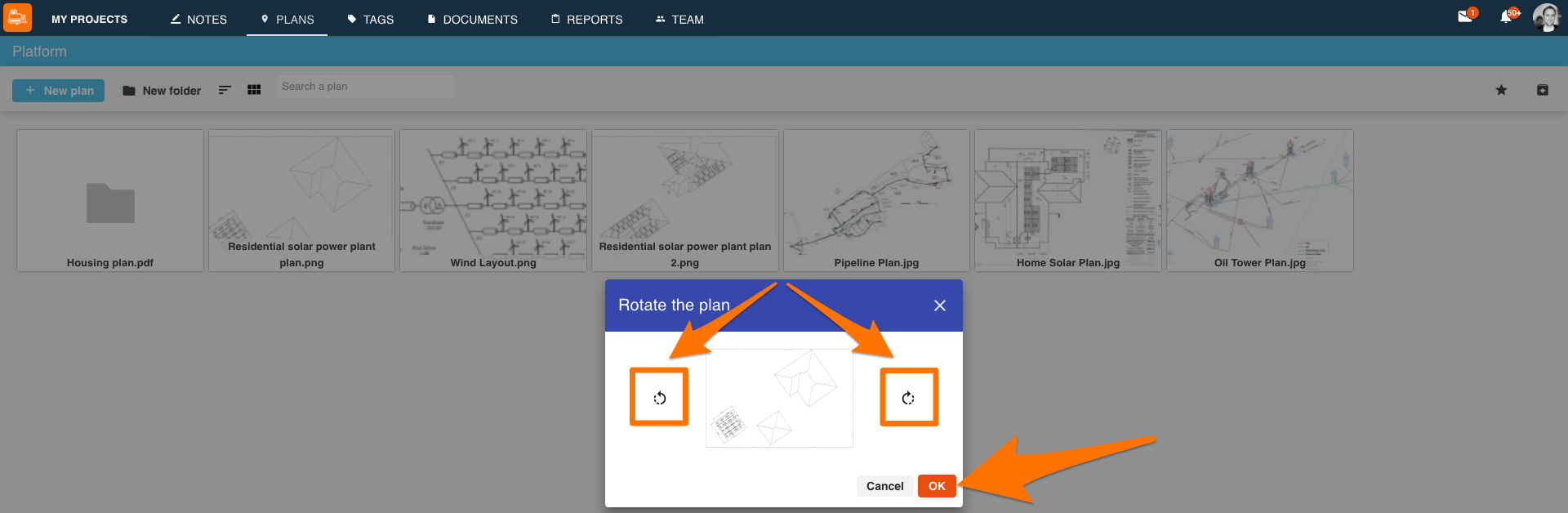
Only Available on the WebApp
Only Available on the WebApp
Plan rotation enables you to quickly edit your plans without any hassle, making BulldozAIR the only tool you will ever need for all of your projects.

