How can I change the privacy settings of my folders in Plans or Documents?
With BulldozAIR, you can manage the access to confidential information thanks to our customizable privacy controls for folders in Documents and Plans. This feature will ensure that collaboration among all your project’s stakeholders is always done smoothly, efficiently and without any risk of compromising confidentiality as in many cases, construction projects can include a wide variety of participants such as architects, engineers, suppliers, construction workers among many others. However, not all stakeholders always participate in all the phases of your construction project.
For this reason, privacy control of folders in Plans and Documents will allow companies and users to create specialized folders to share key information only with whom it concerns, thus protecting confidentiality and allowing the creation of company dedicated folders for large projects where many enterprises are involved.
To set up your privacy controls:
When creating a new folder:
- Go to the project where you want to create a new folder
- Select “Documents” or “Plans” depending on where you want to create your new folder
- Click on “New Folder” located in the upper left side of the WebApp
- Type in your new folder’s name and then select among the next privacy settings:
– Public: everyone in the project has access to this folder and its contents
– Restrained accessibility: you can grant access to specific users or groups
– Private: only you have access to the information stored in the folder - Then select “OK” to finalize
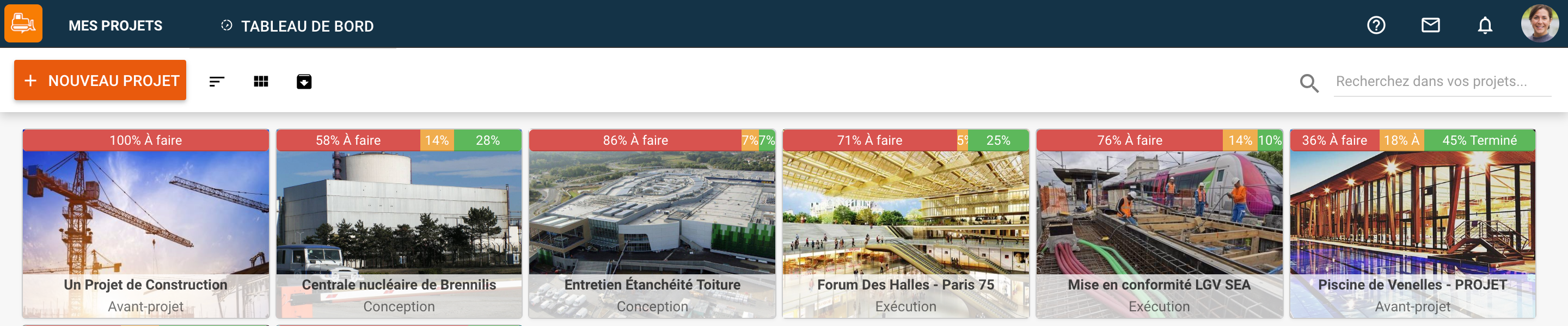
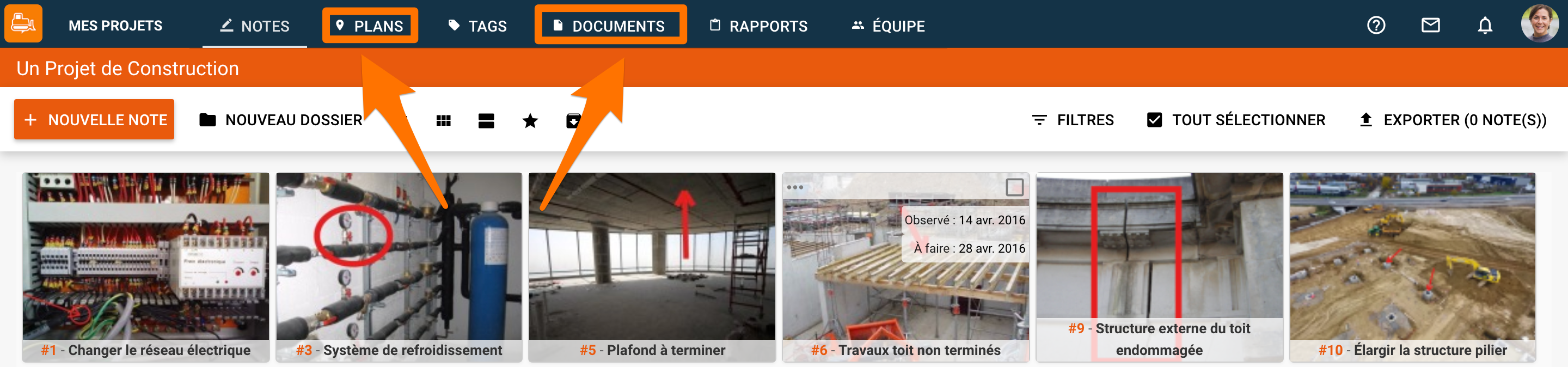
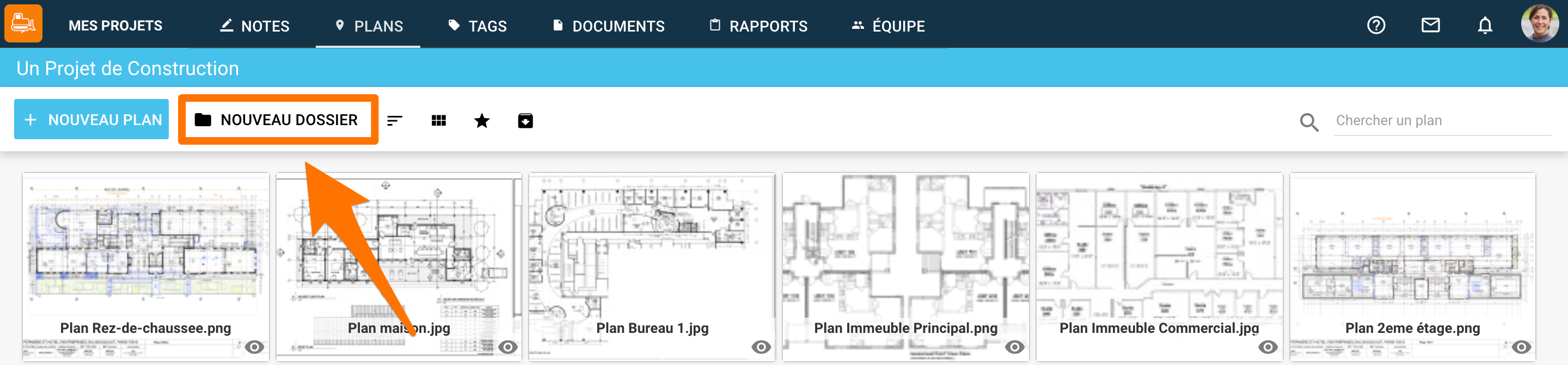
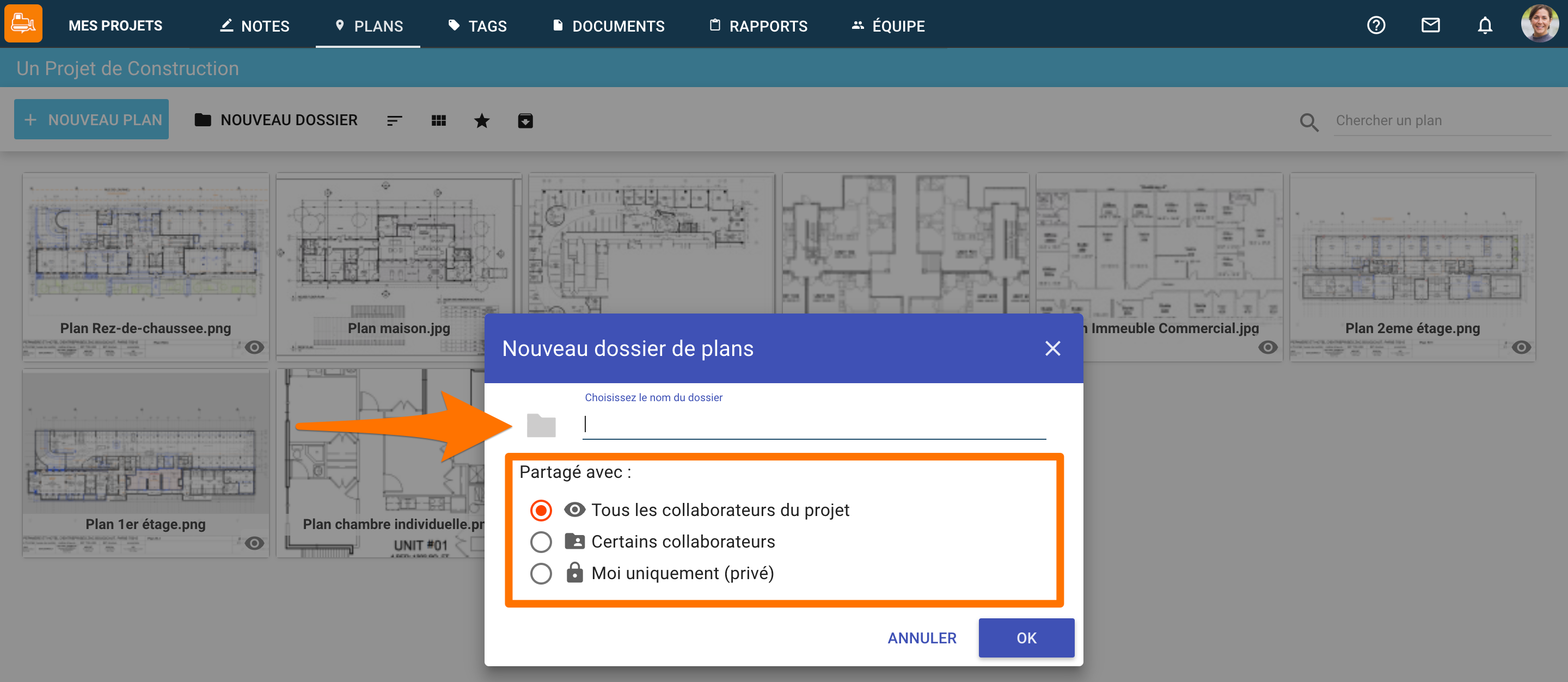
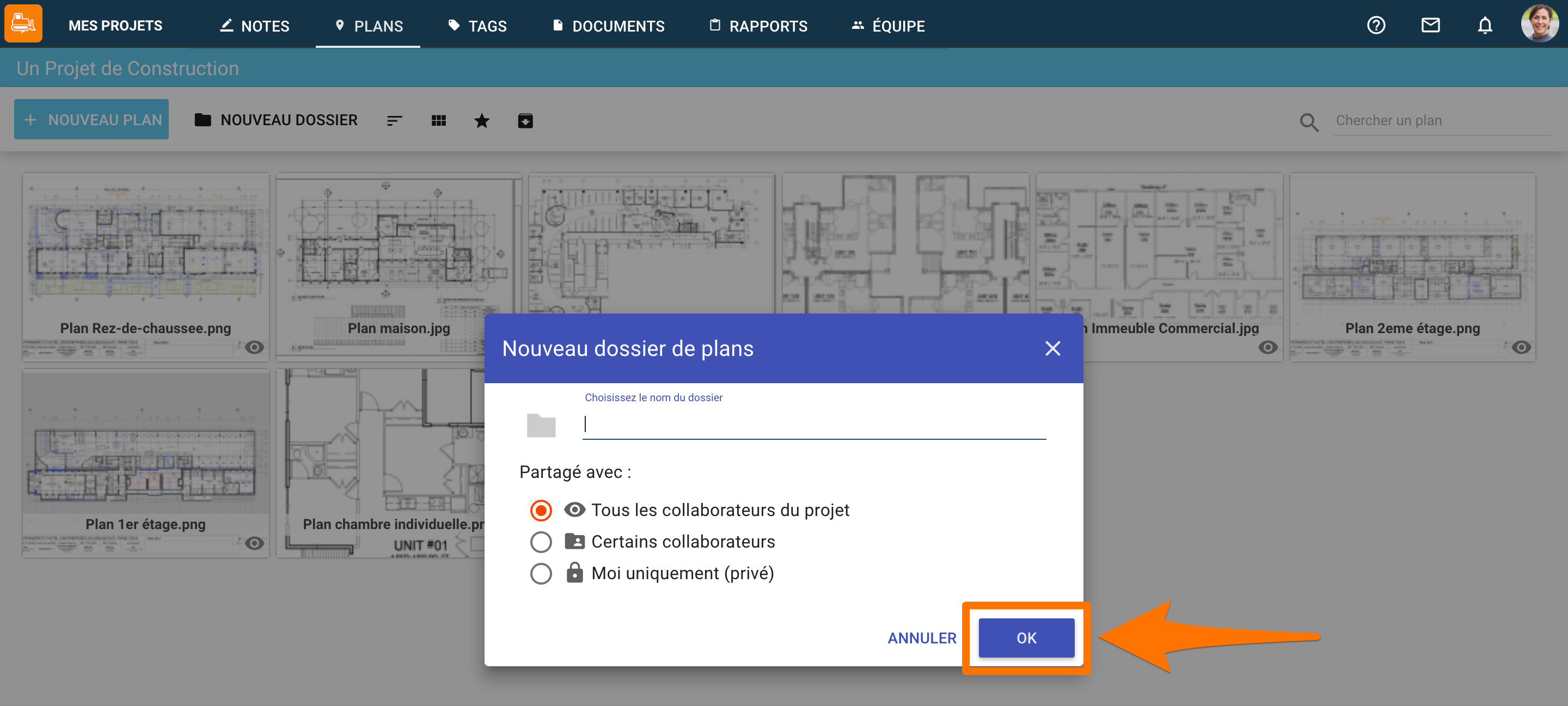
When modifying the privacy settings of an already-existing folder:
- Go to the project containing the folder you’d like to modify
- Go to “Documents” if the folder is in this section or “Plans” if the folder you’d like to modify is located here
- Select the icon on the bottom right corner of the folder you’d like to modify
- Select among these three types of privacy settings:
– Public: everyone in the project has access to this folder and its contents
– Restrained accessibility: you can grant access to specific users or groups
– Private: only you have access to the information stored in the folder - Then select “OK” to finalize
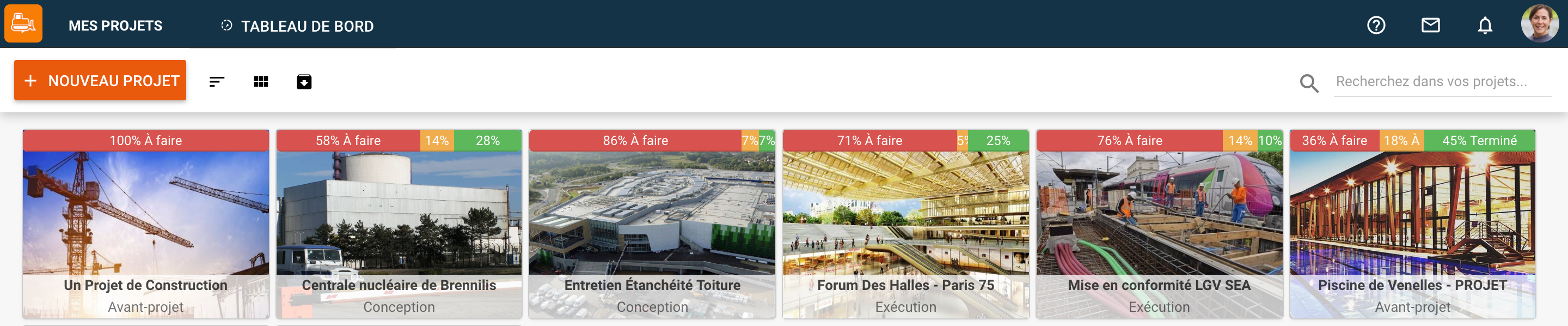
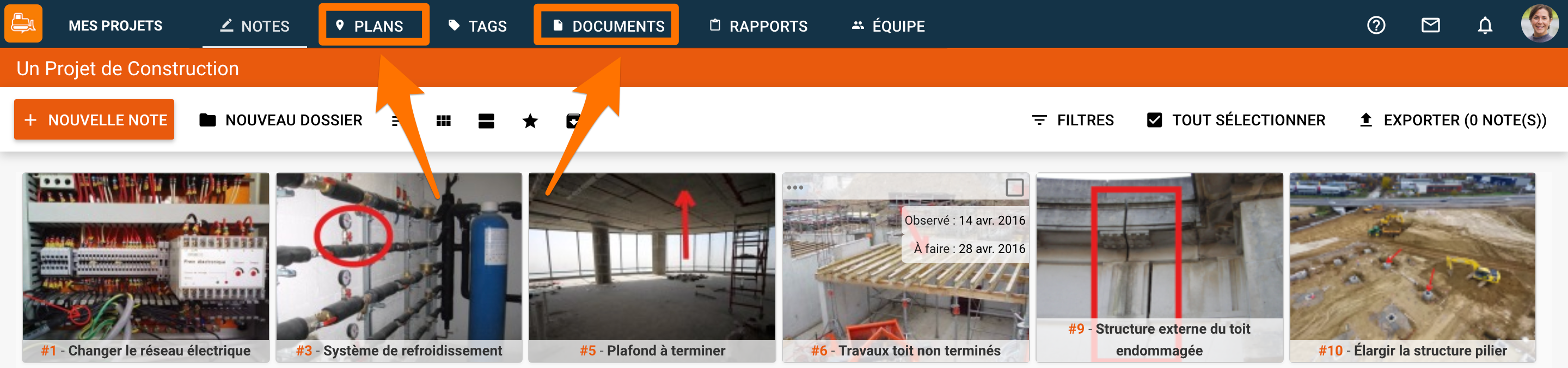
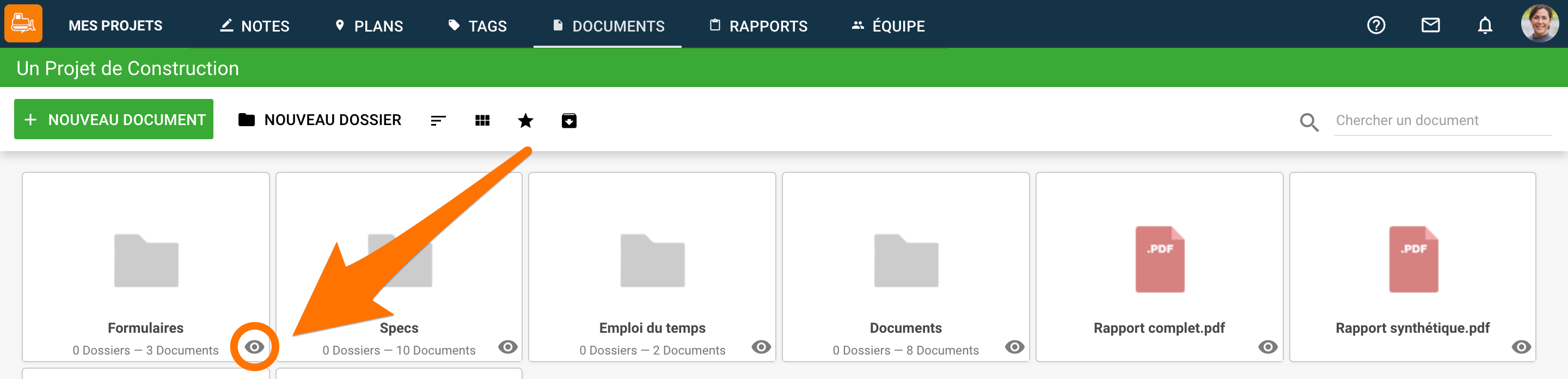
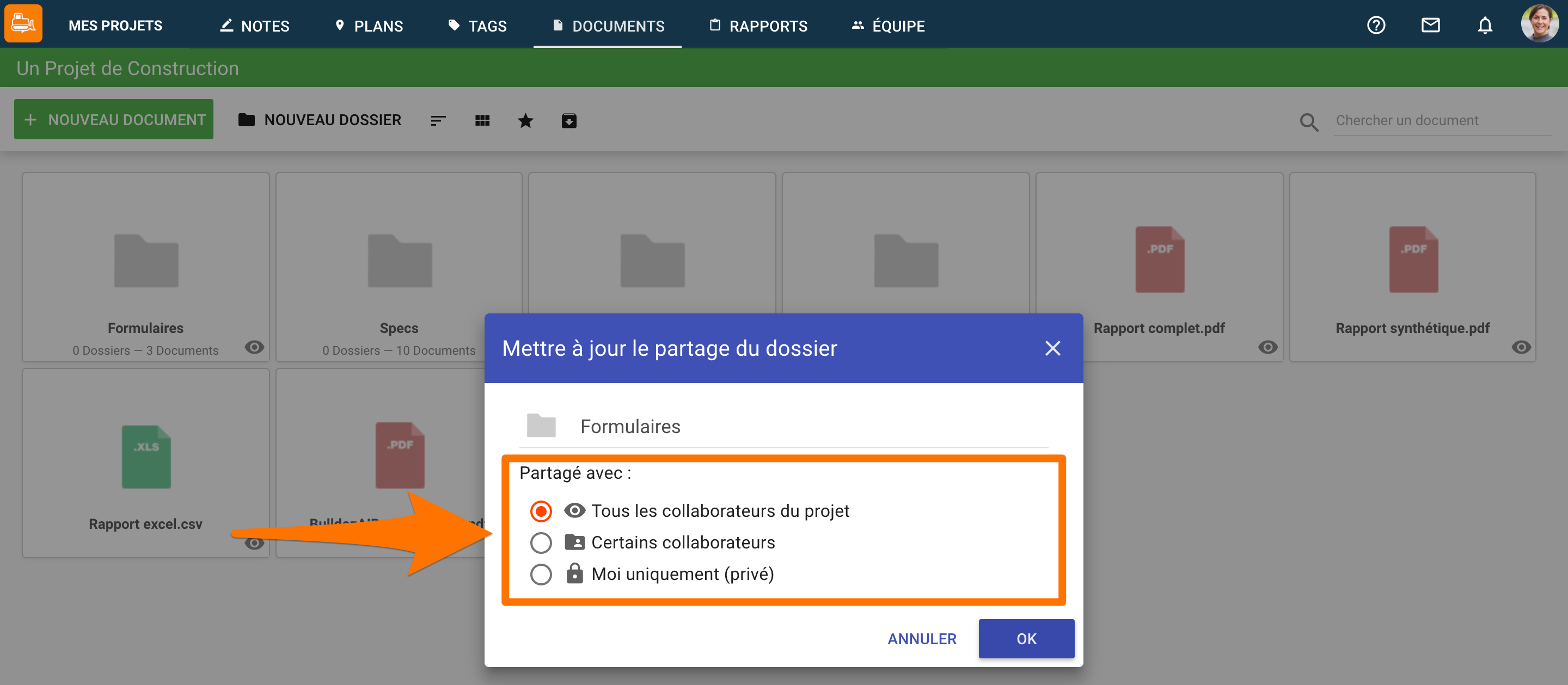
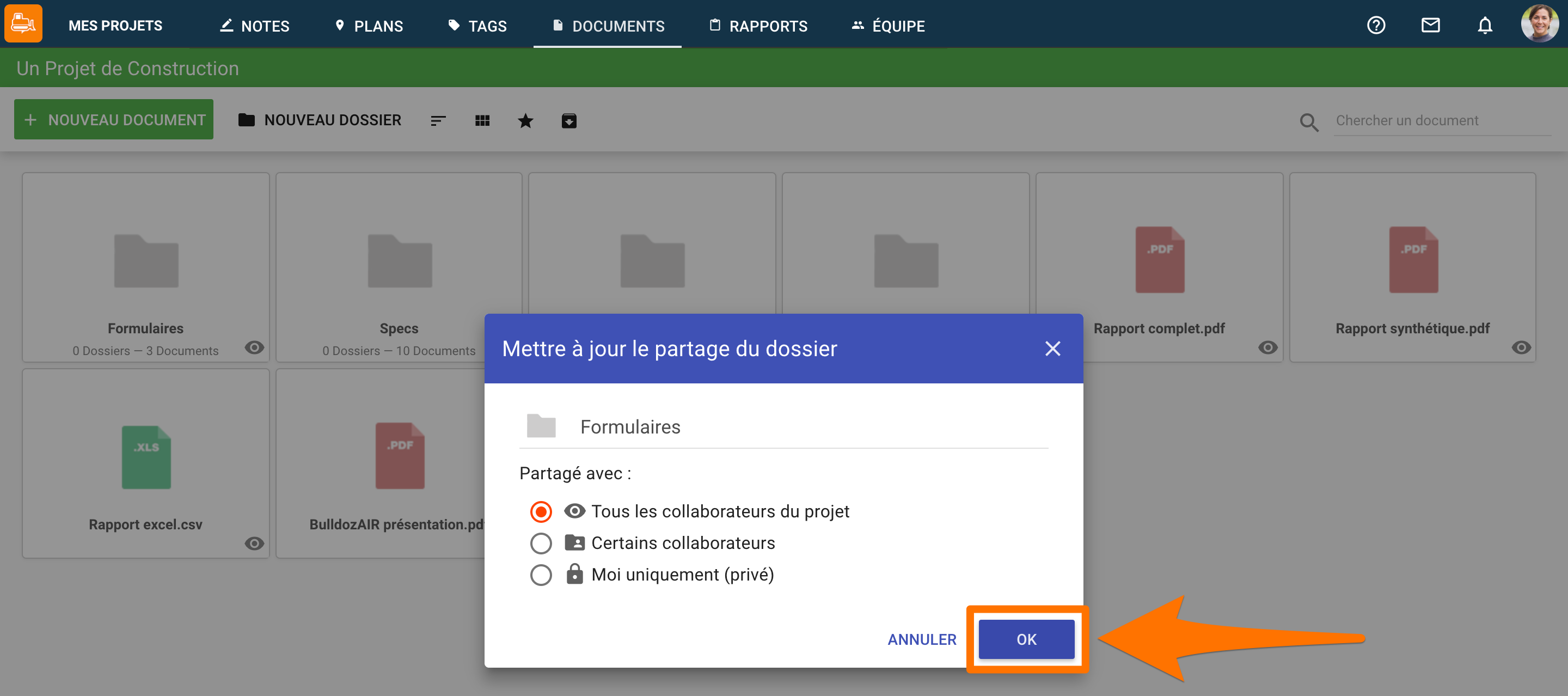
IMPORTANT TO KNOW:
Privacy controls can only be assigned to folders in Documents or Plans located in the main area of these sections, folders within folders will have the same privacy settings as their parent folders. So if you modify privacy settings in a folder within another folder, this change will also affect the privacy settings of the parent folder.
- In Android, you can still add or remove files from all folders visible to you. However, it is only possible to modify a folder’s privacy settings from the WebApp.
- In iOS, you can still add or remove files from all folders visible to you. However, it is only possible to modify a folder’s privacy settings from the WebApp.
Ensure the safety of your projects’ confidential information by using BulldozAIR’s personalized privacy controls and never worry about your important data ending up in the wrong hands!

