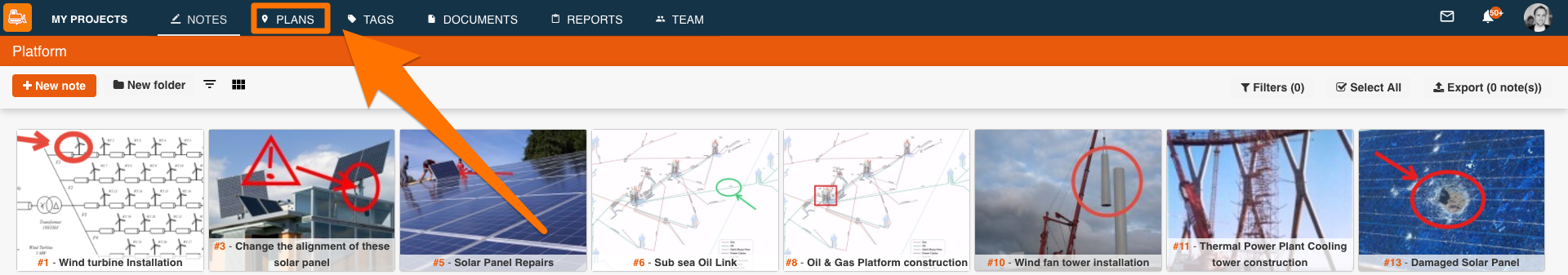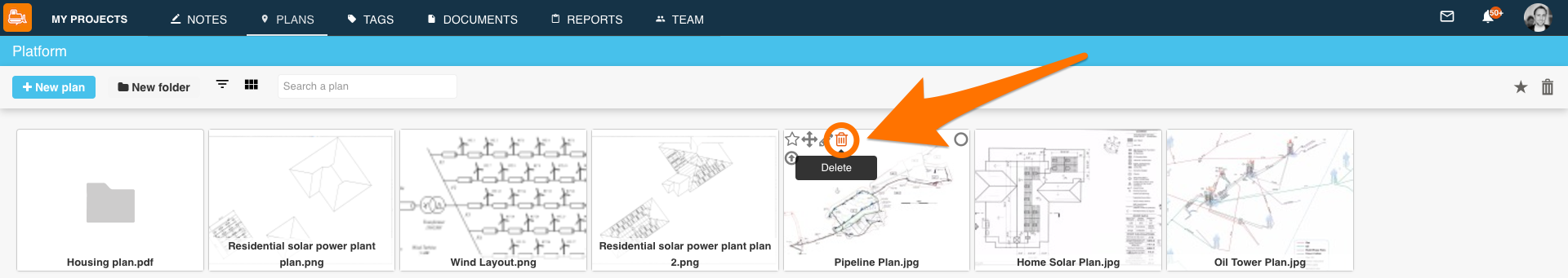What can we help you with?
How to delete plans?
- Go to the project containing the plans you want to delete
- Select “Plans” in the top toolbar
- Press and hold the plan you want to delete until you see a checkmark next to its name
- New options will appear in the right side of the toolbar, select the trashcan icon to erase your plan
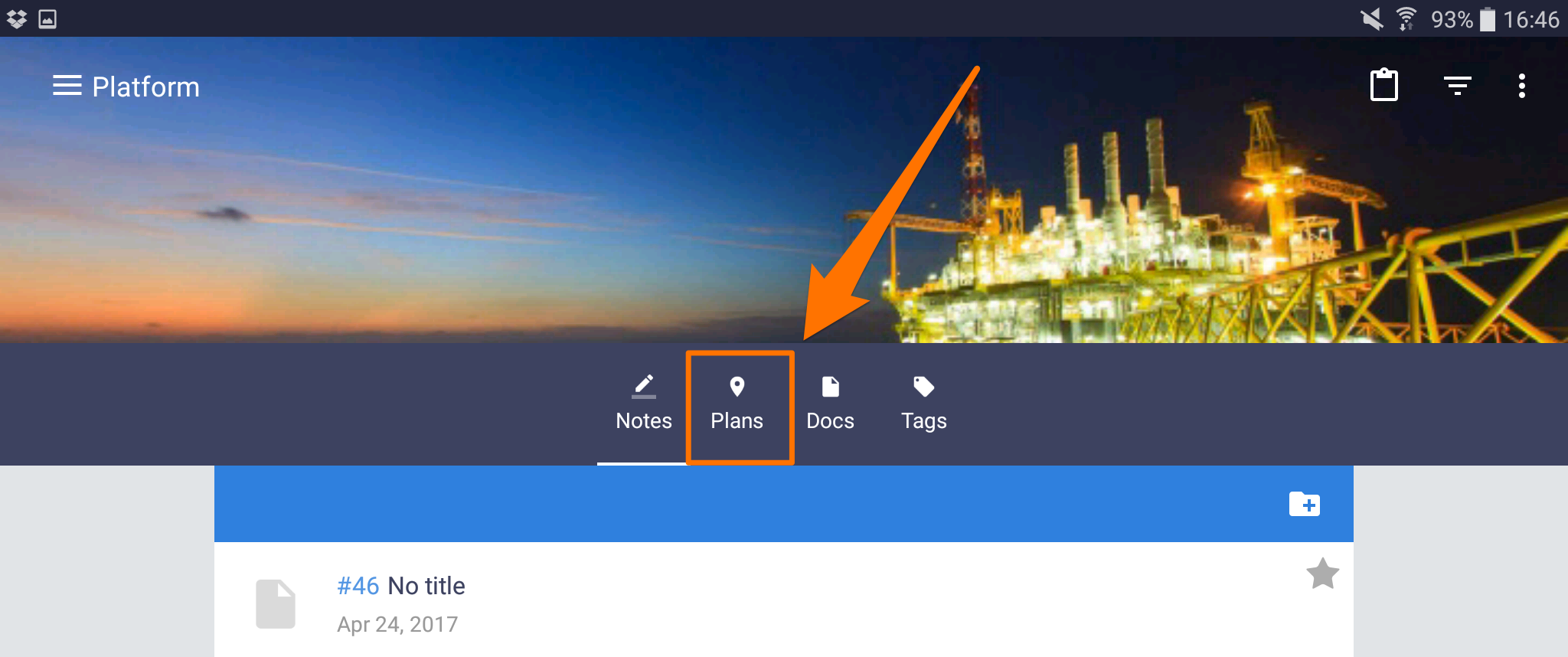
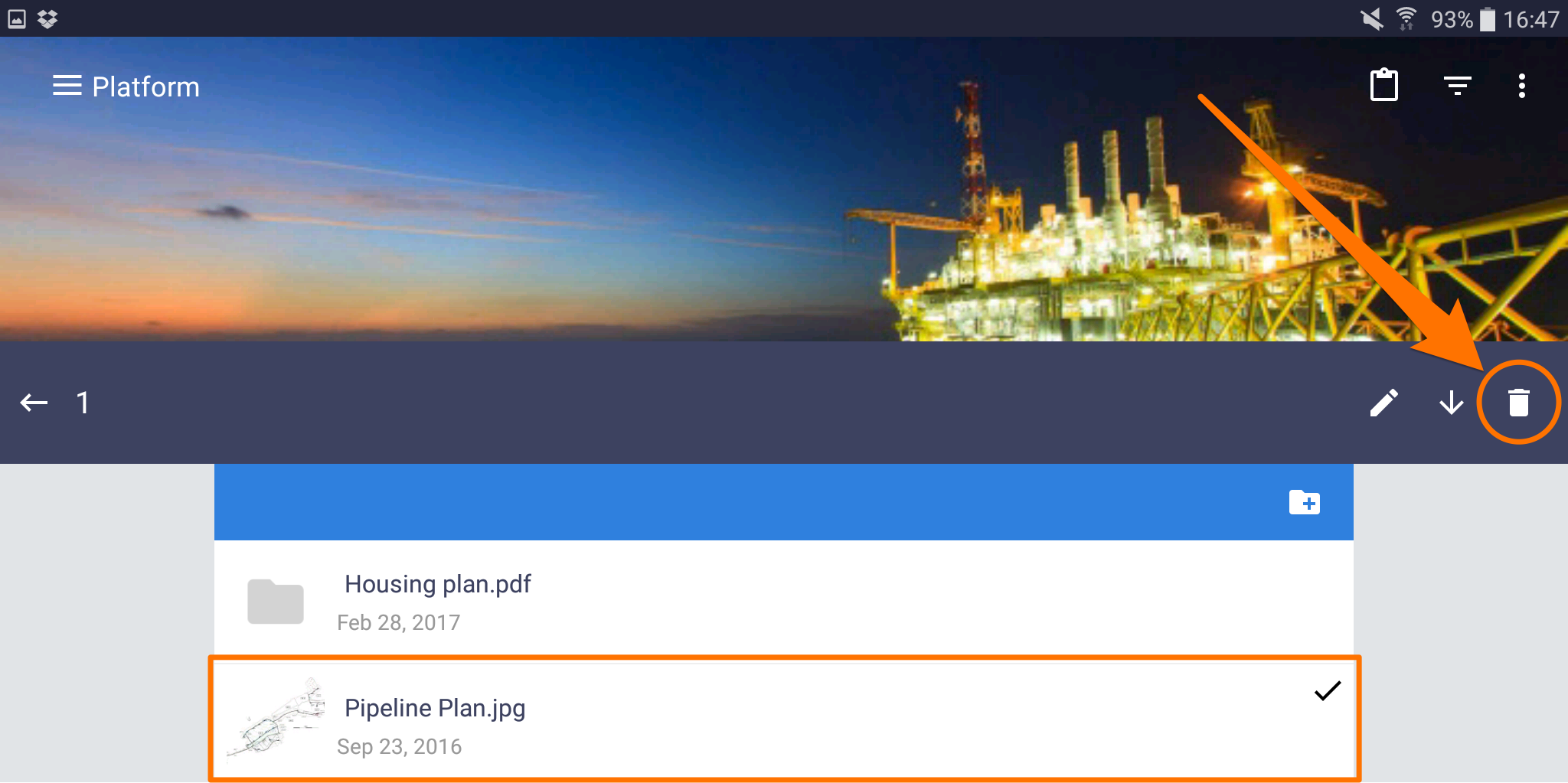
- Go to the project containing the plans you want to delete
- Select “Plans” in the left-side toolbar
- Press and hold the plan you want to delete
- A pop-up will appear, select “Delete” to erase your plan
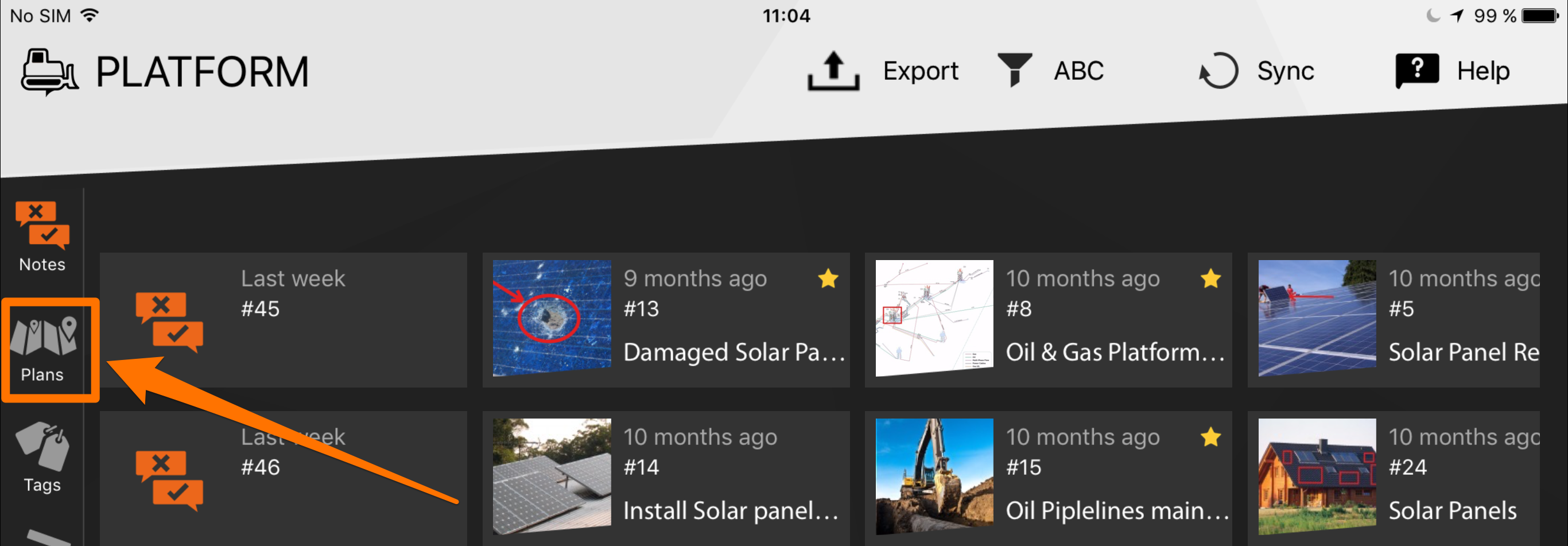
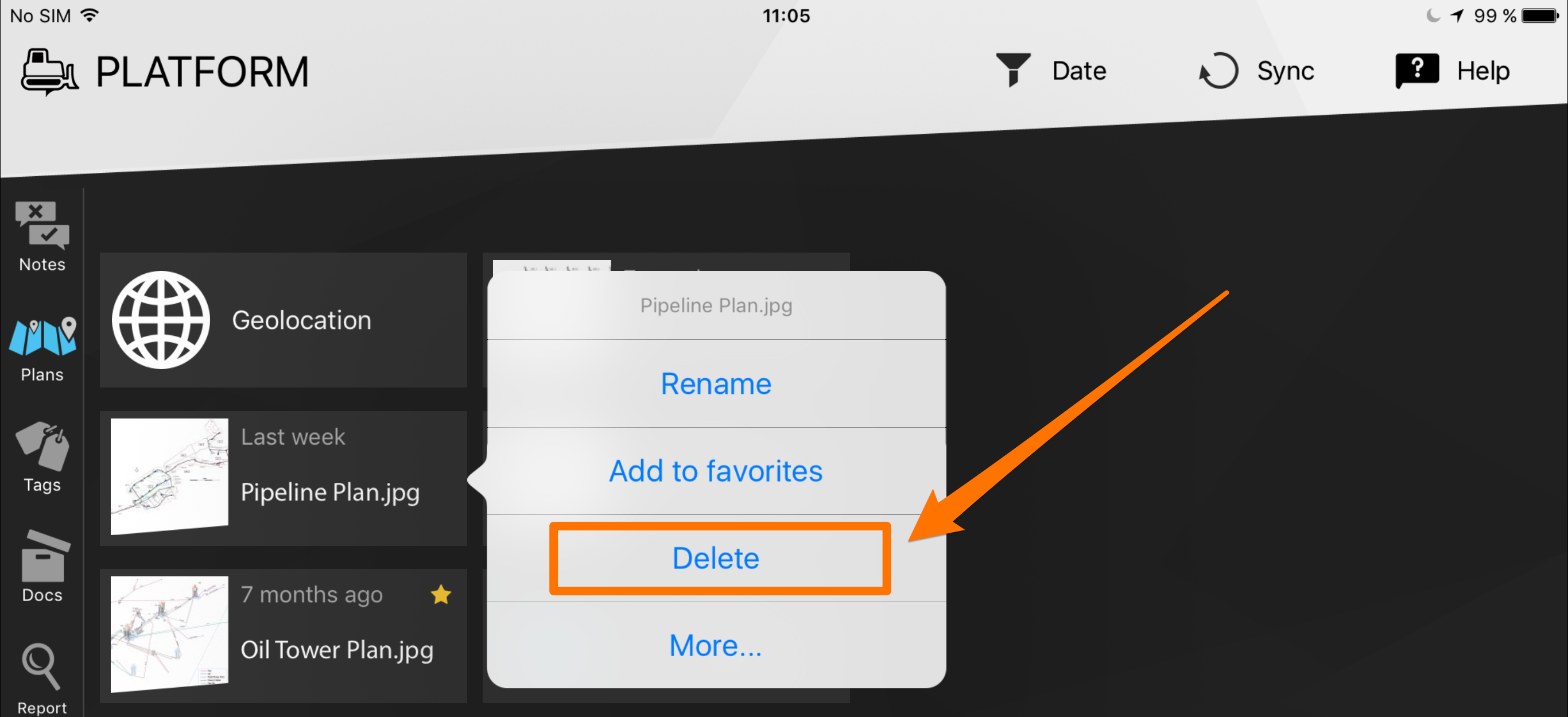
- Go to the project containing the plans you want to delete
- Select “PLANS” in the top toolbar
- Go over the plan you want to delete
- Click on the corresponding trashcan icon located on the top left corner of the plan to delete it