What can we help you with?
Can I retrieve a deleted project?
Yes, you can. Every time you erase a project, it gets archived and you will not be able to see it anymore, however the information is never lost. This way, your information is always traceable and you are able to recover everything you might need.
To retrieve a deleted project:
- Tap the “☰” icon on the top left corner
- Select the “☰” icon on the top of the pop-up menu
- Check the “Deleted” box under “Show” to show all your deleted projects
- To restore the deleted project, tap the circle arrow icon corresponding to the project you want to restore to finalize
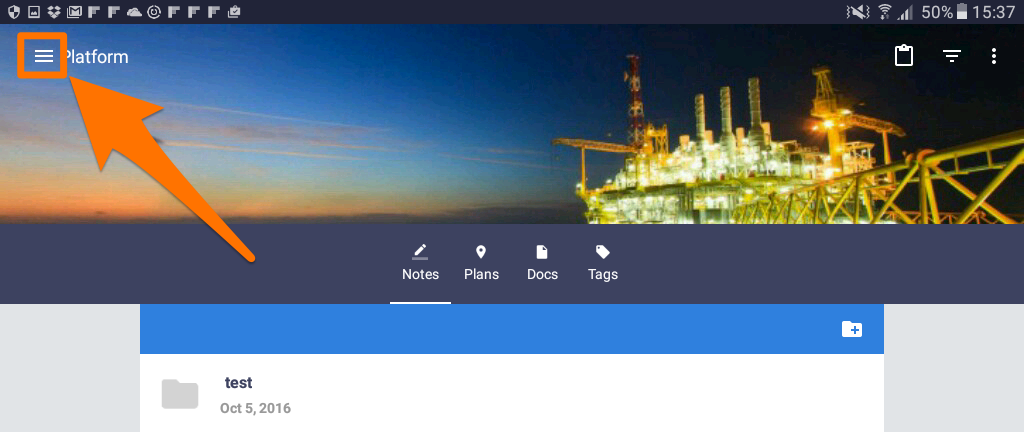
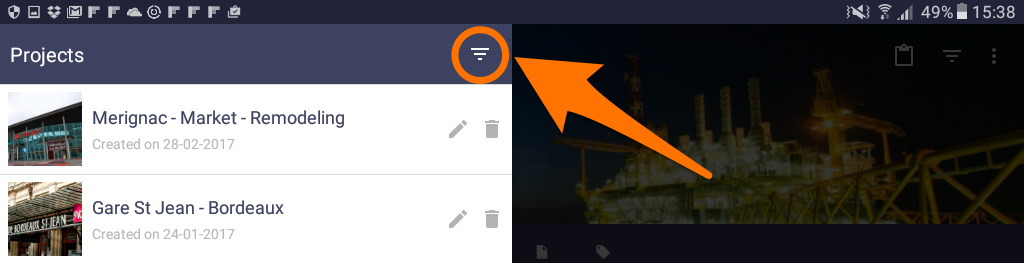
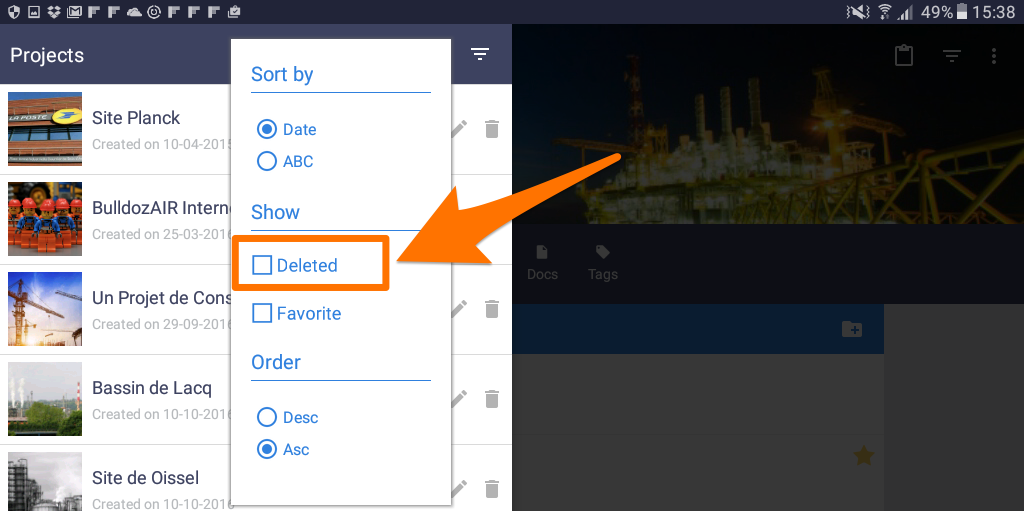
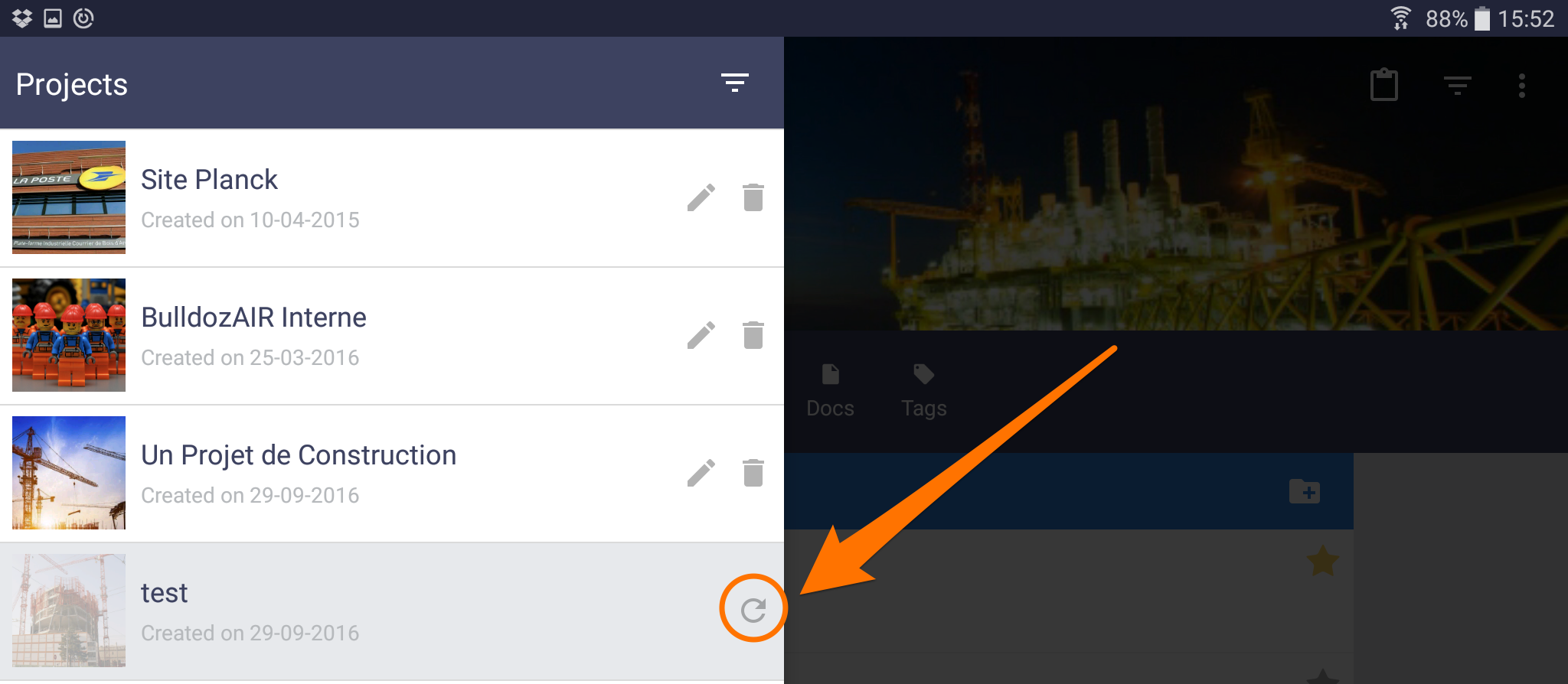
- Select “Show deleted elements” to display all your deleted projects
- Select the circle arrow icon in the upper right corner of the deleted project to restore it
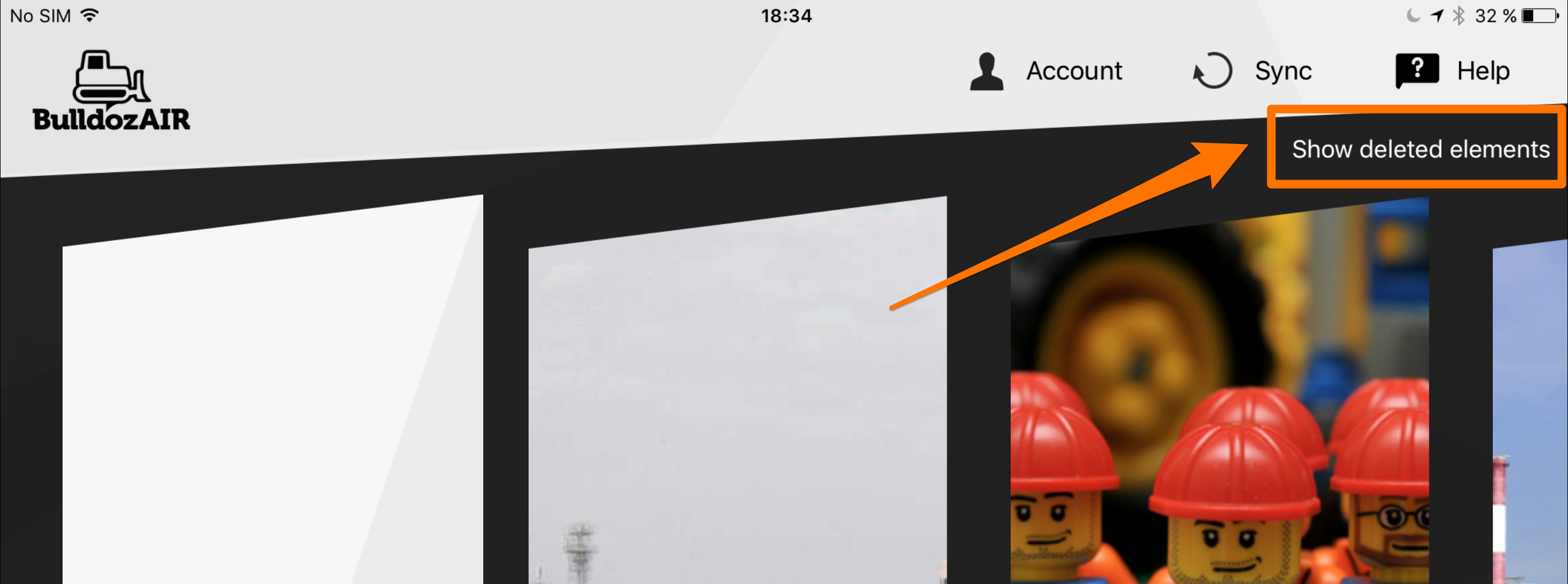
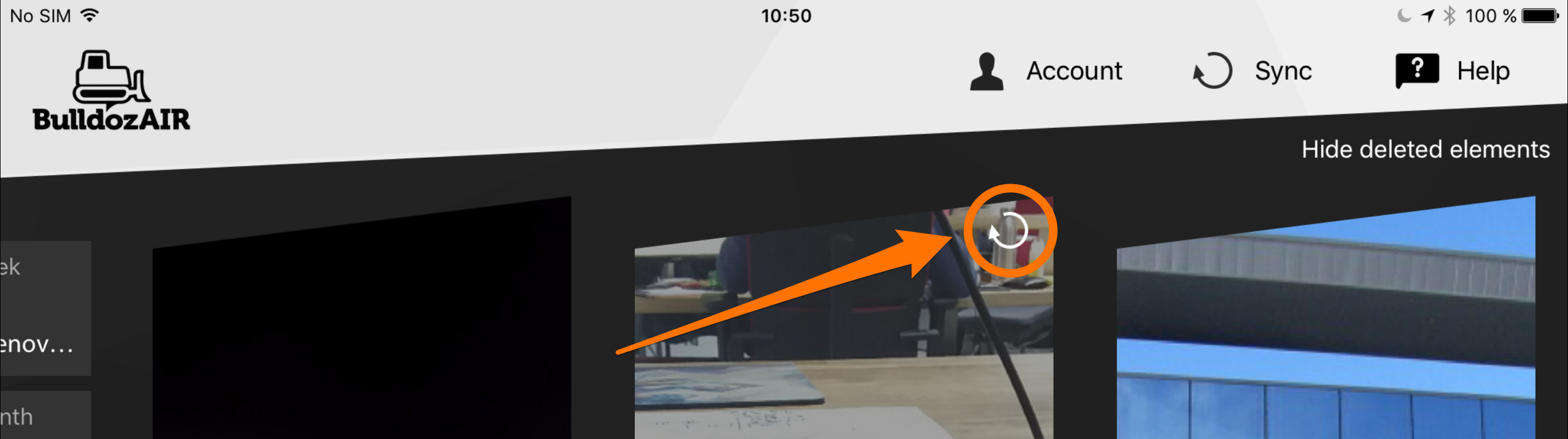
- Go to the main menu
- Select the trashcan icon on the top right corner
- Click on any of your deleted projects to access it
- To restore the deleted project, go over the project and click on the circle arrow icon on the top left corner of the thumbnail
- If you can’t see all your notes inside a deleted project, please refer to “Can I retrieve a deleted note?”



